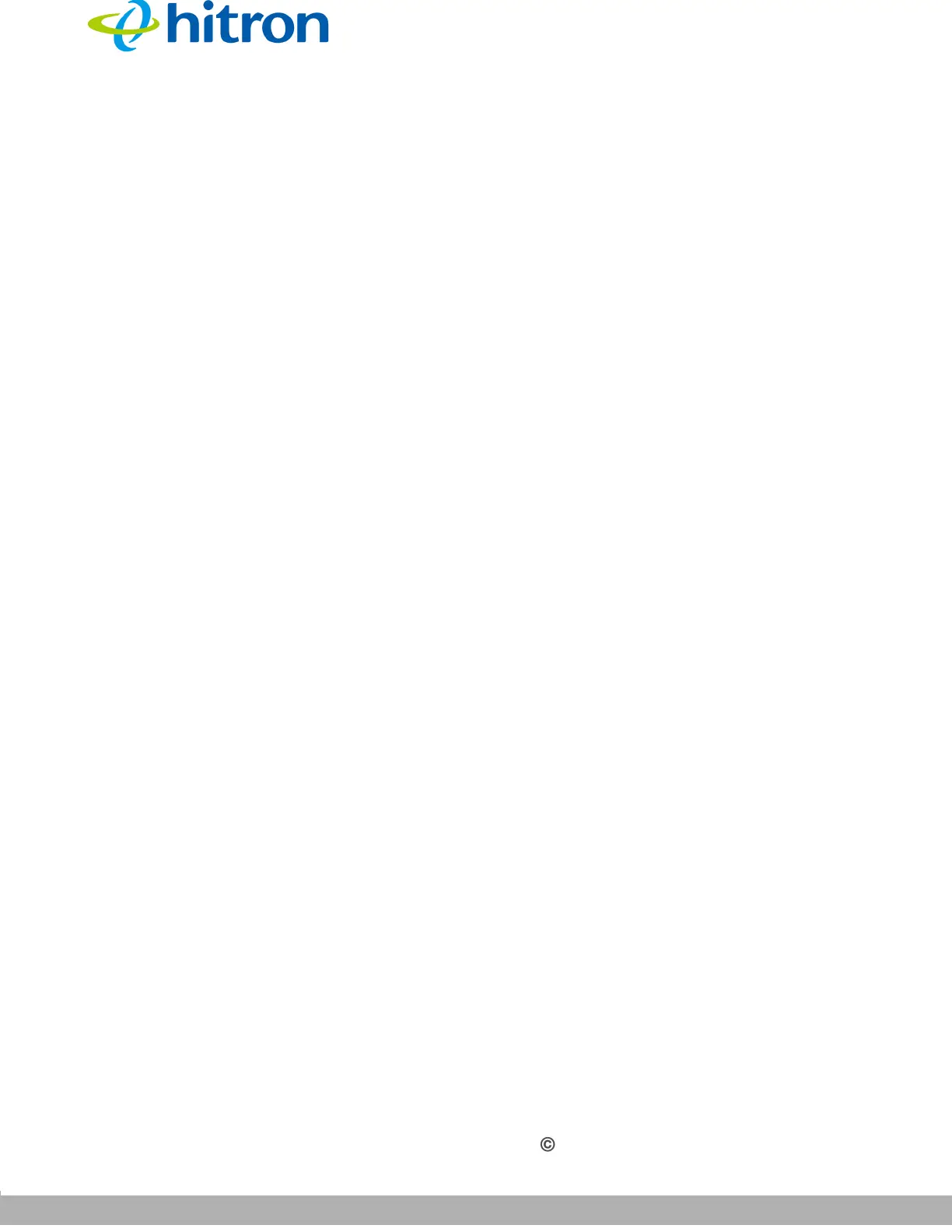2.4G WIRELESS SETTINGS
Version 1.0, 04/2015. Copyright 2012 Hitron Technologies
27
Version 1.0, 04/2015. Copyright 2015 Hitron Technologies
27
Hitron HT-EMN2 User’s Guide
3
2.4G Wireless Settings
This chapter describes the screens that display when you click 2.4G Wireless
Settings in the toolbar. It contains the following sections:
The Basic Screen on page 27
The Security Screen on page 30
The WPS Screen on page 32
3.1 The Basic Screen
Use this screen to configure your HT-EMN2’s basic 2.4G wireless settings. You can
turn the wireless module on or off, select the wireless mode and channel, and
configure the wireless network’s SSID settings.
Click 2.4G Wireless Settings > Basic. The following screen displays.