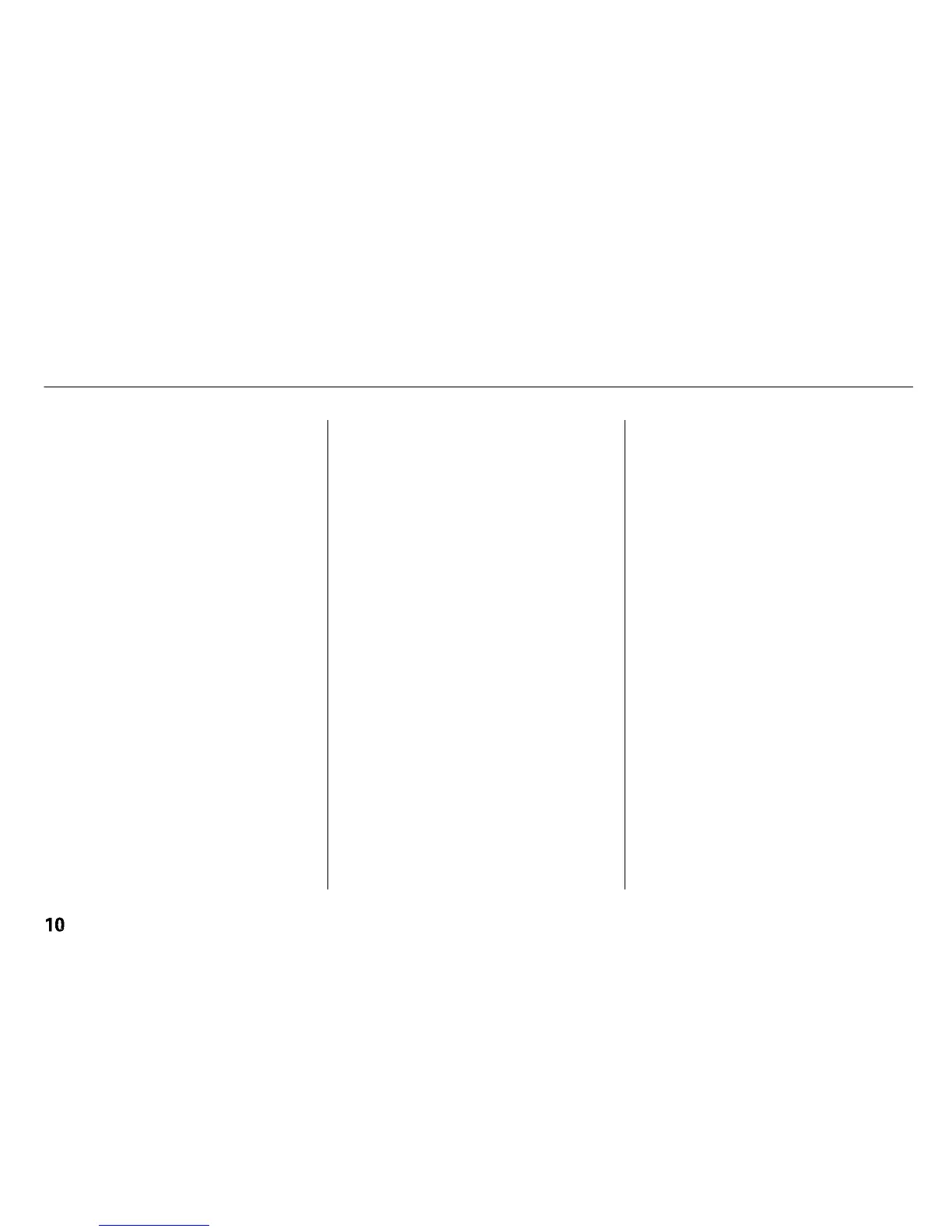Your Car's Safety Features
Seats & Seat-Backs
Your car's seats are designed to keep
you in a comfortable, upright
position so you can take full
advantage of the protection offered
by seat belts and the energy
absorbing materials in the seats.
How you adjust your seats and seat-
backs can also affect your safety. For
example, sitting too close to the
steering wheel or dashboard
increases the risk of you or your
passenger being injured by striking
the inside of the car, or by an
inflating airbag.
Reclining a seat-back too far reduces
the seat belt's effectiveness and
increases the chance that the seat's
occupant will slide under the seat
belt in a crash and be seriously
injured.
What you should do: Move the front
seats as far back as possible, and
keep adjustable seat-backs in an
upright position whenever the car is
moving.
Head Restraints
Head restraints can help protect you
from whiplash and other injuries. For
maximum protection, the back of
your head should rest against the
center of the head restraint.
Driver and Passenger Safety
