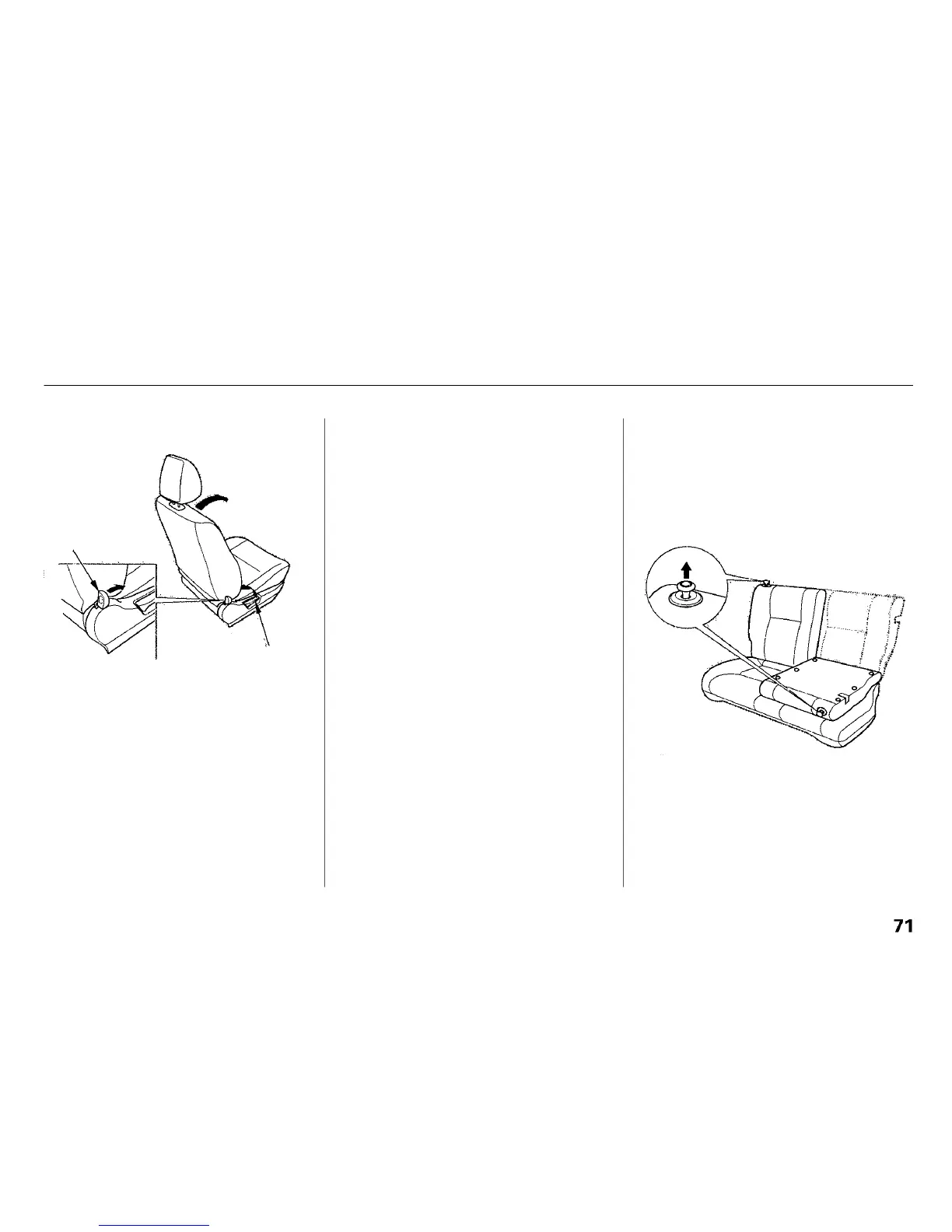Seat Adjustments, Folding Rear Seat
Rear Seat Access
To get into the back seat on the
driver's side, pull up on the seat-back
adjustment lever.
On U.S. models
To tilt the passenger's seat-back out
of the way, push forward on the
release lever at the base of the seat-
back.
On Canadian models
Push the passenger's seat-back while
pushing the release lever to tilt the
seat-back out of the way. The entire
seat will slide forward at the same
time.
Folding Rear Seat
The back of the rear seat folds down
to give you more cargo space. Each
side folds down separately. With only
half the seat folded, you can still
carry a passenger in the back seat.
To unlatch either side of the seat-
back, pull up on the release tab.
Move the seat belt out of the way
and fold the seat-back down.
CONTINUED
Instruments and Controls
RELEASE
LEVER
SEAT-BACK
ADJUSTMENT LEVER
