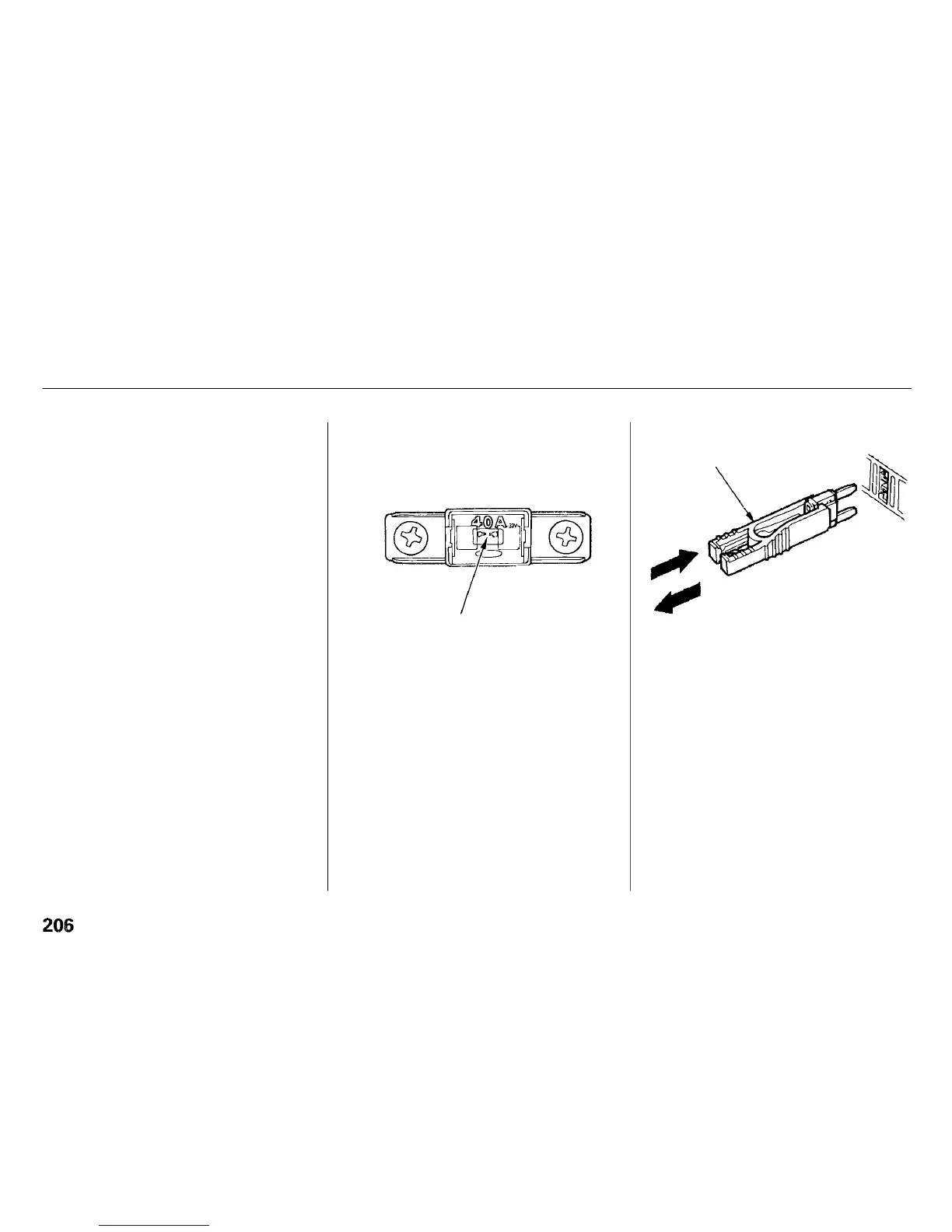Fuses
Checking and Replacing Fuses
If something electrical in your car
stops working, the first thing you
should check for is a blown fuse.
Determine from the chart on pages
208 and 209 , or the diagram on the
fuse box lid, which fuse or fuses
control that component. Check those
fuses first, but check all the fuses
before deciding that a blown fuse is
not the cause. Replace any blown
fuses and check the component's
operation.
1. Turn the ignition switch to LOCK
(0). Make sure the headlights and
all other accessories are off.
2. Remove the cover from the fuse
box.
3. Check each of the large fuses in
the under-hood fuse box by
looking through the top at the wire
inside. Removing these fuses
requires a Phillips-head screw-
driver.
4. Check the smaller fuses in the
under-hood fuse box and all the
fuses in the interior fuse box by
pulling out each fuse with the fuse
puller provided in the interior fuse
box.
Taking Care of the Unexpected
FUSE
BLOWN
FUSE PULLER
