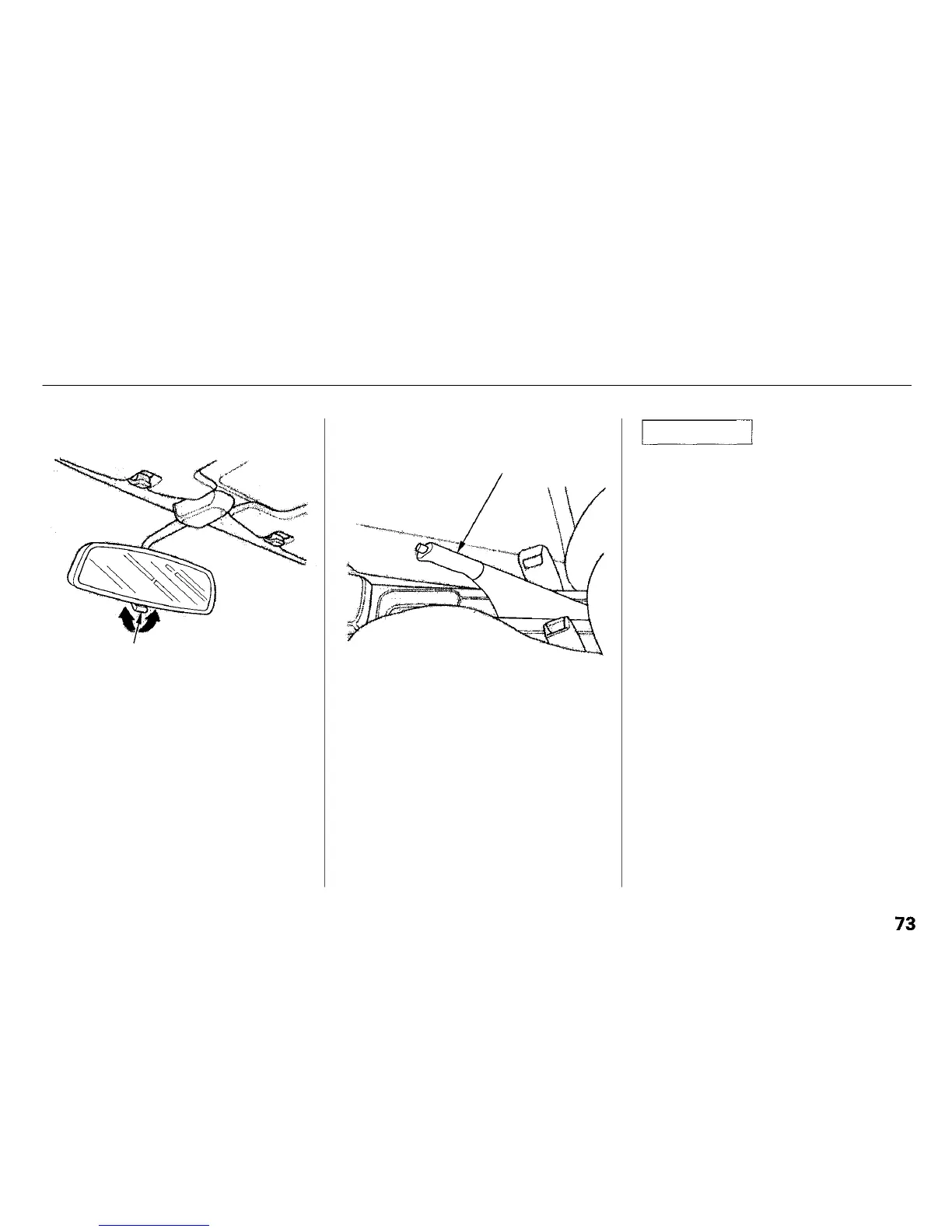Mirrors, Parking Brake
Mirrors
Keep the inside and outside mirrors
clean and adjusted for best visibility.
Be sure to adjust the mirrors before
you start driving.
The inside mirror has day and night
positions. The night position reduces
glare from headlights behind you.
Flip the tab on the bottom edge of
the mirror to select the day or night
position.
To apply the parking brake, pull the
lever up fully. To release it, pull up
slightly, push the button, and lower
the lever. The parking brake light on
the instrument panel should go out
when the parking brake is fully
released (see page 55).
Driving the car with the parking brake
applied can damage the rear brakes
and axles.
Instruments and Controls
NOTICE
Parking Brake
PARKING BRAKE LEVER
TAB
