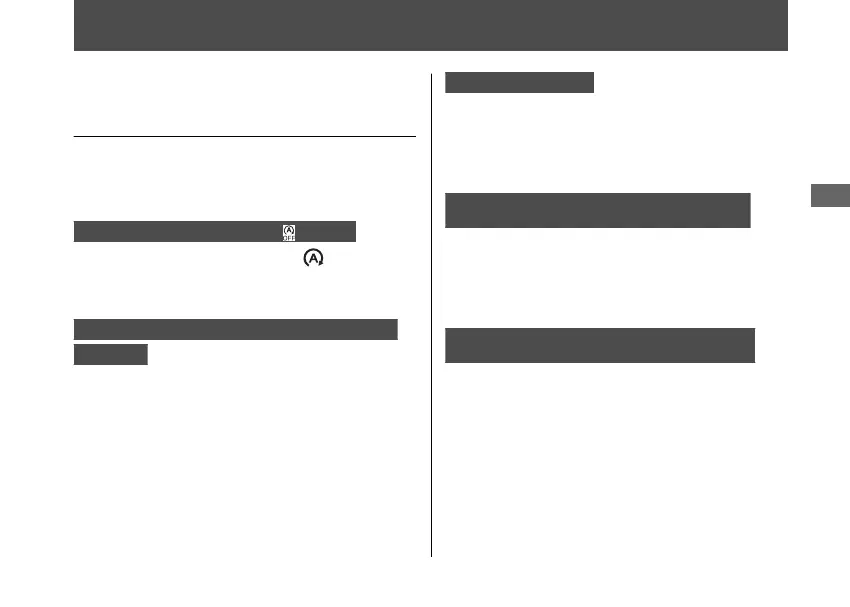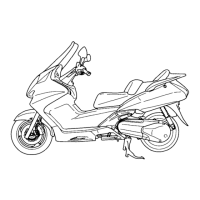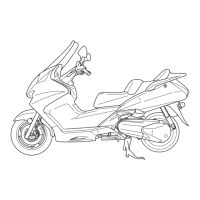When the Idling Stop System Does Not Operate Properly
Idling Stop Indicator Does Not
Come On
When the Idling Stop indicator does not
come on, perform the followings.
If the Idling Stop switch is at (Idling):
Press the Idling Stop switch to
(Idling
stop)
If you started the engine with the kickstarter:
II CA type
If you started the engine with the kickstarter,
the Idling Stop system may not operate.
Restart the engine with the start button,
referring to the starting procedure (2 P. 60)
for standard engine staring.
If the engine is cold:
Warm up the engine.
The Idling Stop system does not operate
when the engine is cold.
If you did not ride the vehicle after engine
starts:
Ride the vehicle at speeds of over
10 km/h (6 mph). The Idling Stop system
does not operate until you ride once.
If PGM-FI malfunction indicator lamp (MIL)
lights:
When the PGM-FI malfunction indicator lamp
(MIL) lights, the Idling Stop system does not
operate for protection of the engine. See
your dealer.
20230106100355_32K2FD100_eng_BOOK Page 118 Friday, January 06 2023 10:07:46 JST
Troubleshooting
115
Continued
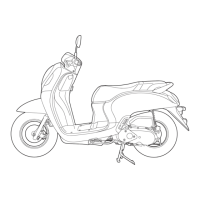