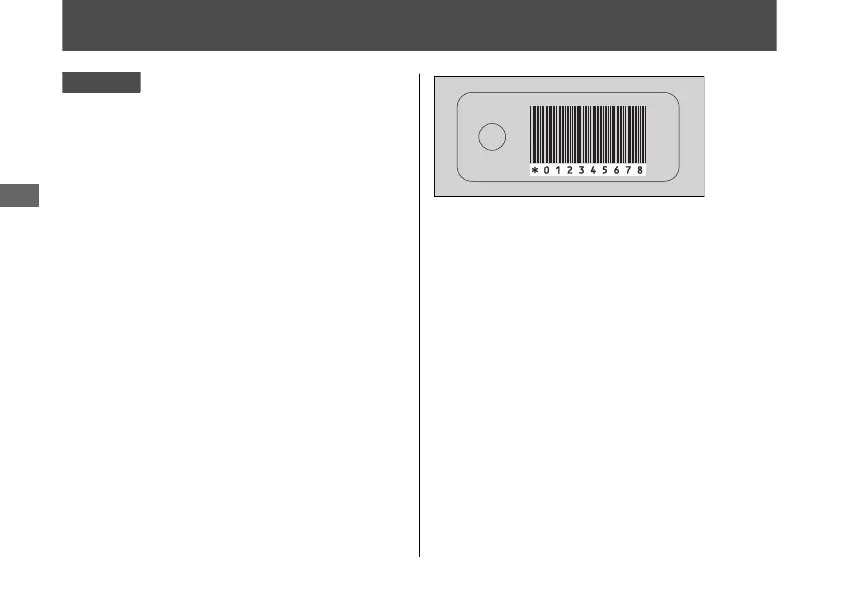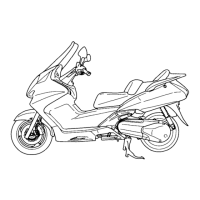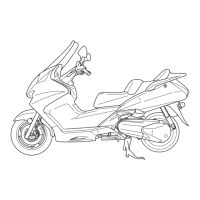Unlock the Ignition Switch in an Emergency
III CA type
#
Set up to ID number input mode
1.
Check the ID number on the ID tag.
2.
Press and hold the ignition switch for
more than 4 seconds.
u The Honda SMART Key indicator starts
blinking.
3.
Press the ignition switch while the Honda
SMART Key indicator is flashing.
Then the buzzer rings, and the Honda
SMART Key indicator comes on.
u This means that you can input the ID
number. Input the ID number on the
ID tag in order from the left in turn by
pressing the ignition switch.
20230106100355_32K2FD100_eng_BOOK Page 125 Friday, January 06 2023 10:07:46 JST
Troubleshooting
122
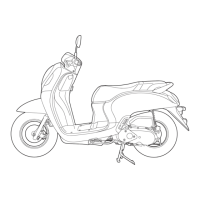