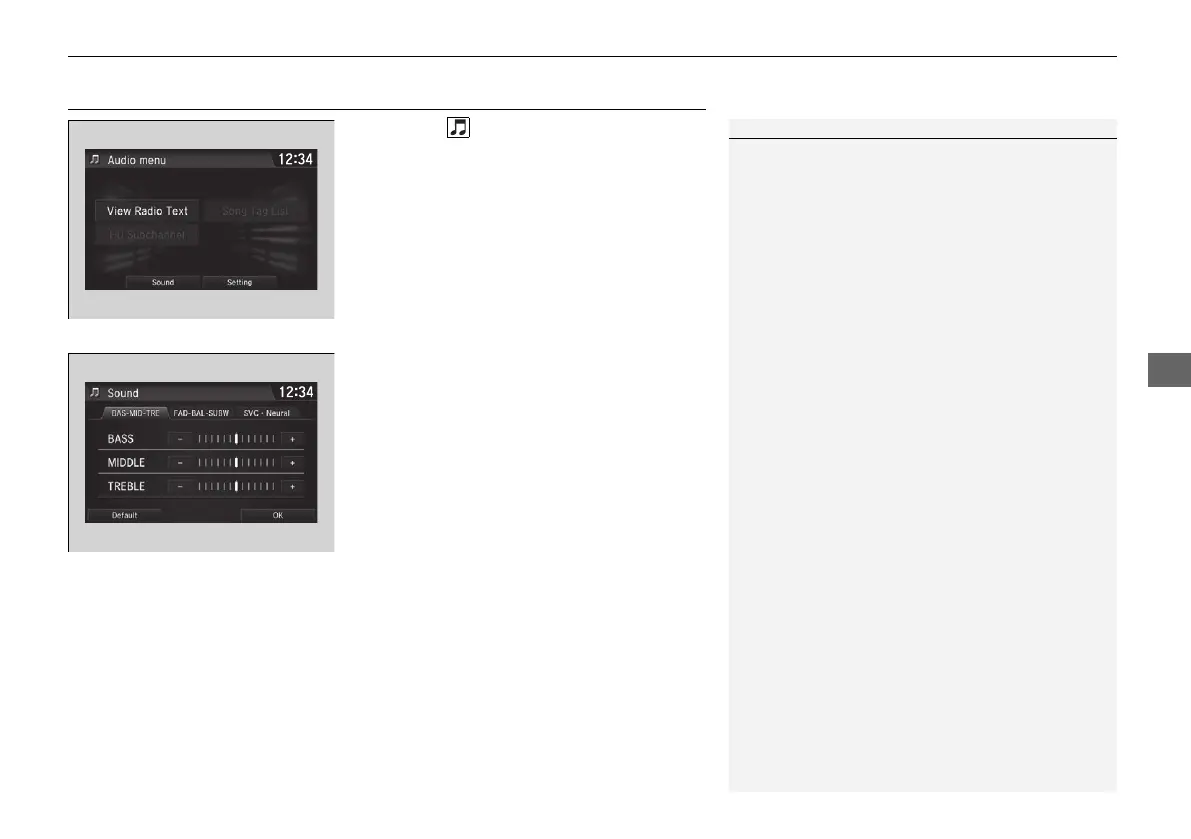249
uuAudio System Basic OperationuAdjusting the Sound
Adjusting the Sound
1. Press the button.
2. Select MENU.
3. Select Sound.
Select a tab from the following choices:
• BAS-MID-TRE: Bass, Middle, Treble
• FAD-BAL-SUBW
*
: Fader, Balance,
Subwoofer
*
• SVC∙Neural
*
: Speed Volume
Compensation, DTS Neural Surround
TM*
1Adjusting the Sound
The SVC has four modes: Off, Low, Mid, and High.
SVC adjusts the volume level based on the vehicle
speed. As you go faster, audio volume increases. As
you slow down, audio volume decreases.
* Not available on all models
21 CIVIC 4D HCM_HMIN_J (KA KL KC)-31TBA6500.book 249 ページ 2020年8月25日 火曜日 午後2時6分
