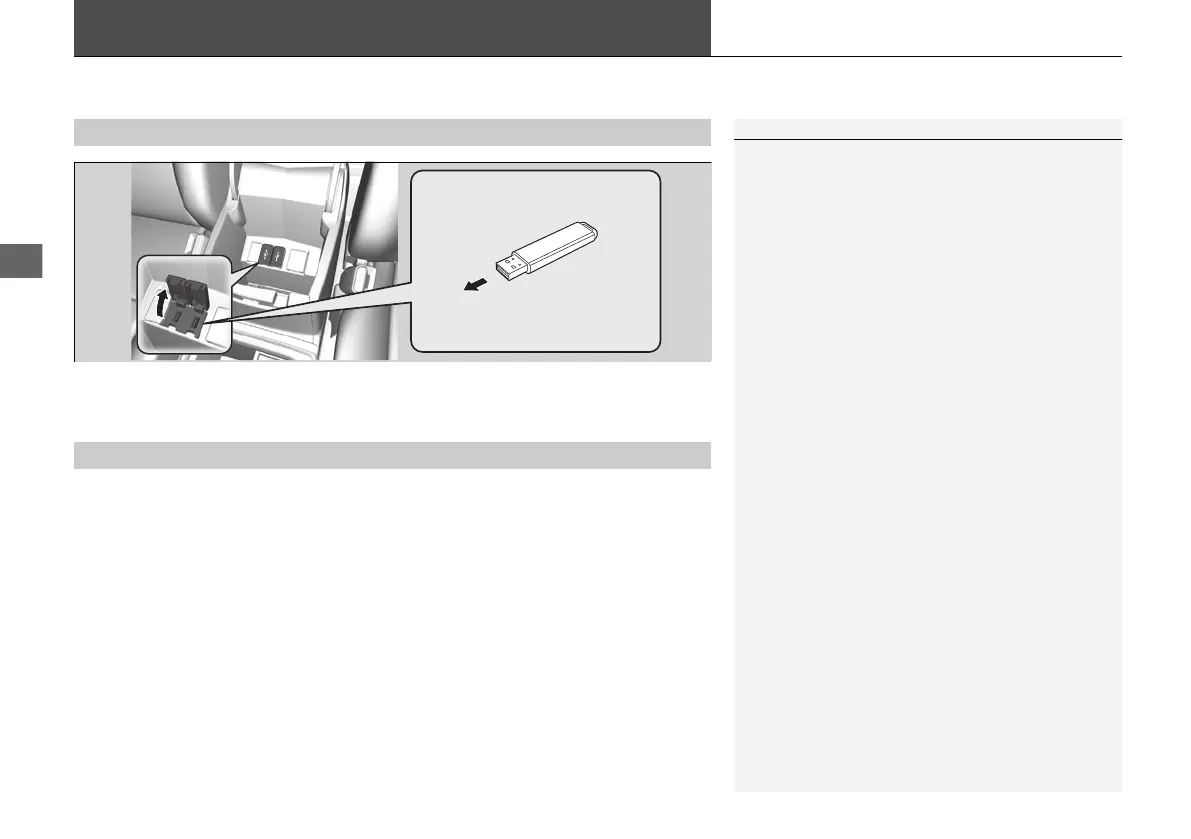158
Playing a USB Flash Drive
1. Open the USB cover.
2. Install the USB flash drive to the USB connector.
Use a recommended USB flash drive of 256 MB or higher.
Some digital audio players may not be compatible.
Some USB flash drives (e.g., a device with security lockout) may not work.
Some software files may not allow for audio play or text data display.
Some versions of MP3, WMA, or AAC formats may be unsupported.
■
Connecting a USB Flash Drive
1 Connecting a USB Flash Drive
• We recommend connecting the USB flash drive
with the USB adapter cable.
• Do not connect the USB flash drive using a hub.
• Do not use a device such as a card reader or hard
disk drive, as the device or your tracks may be
damaged.
• We recommend backing up your data before using
the device in your vehicle.
• Up to two USB devices can be connected.
■
USB Flash Drives
15 CR-V NAVI-31T0A8100.book 158 ページ 2014年8月7日 木曜日 午前10時50分
