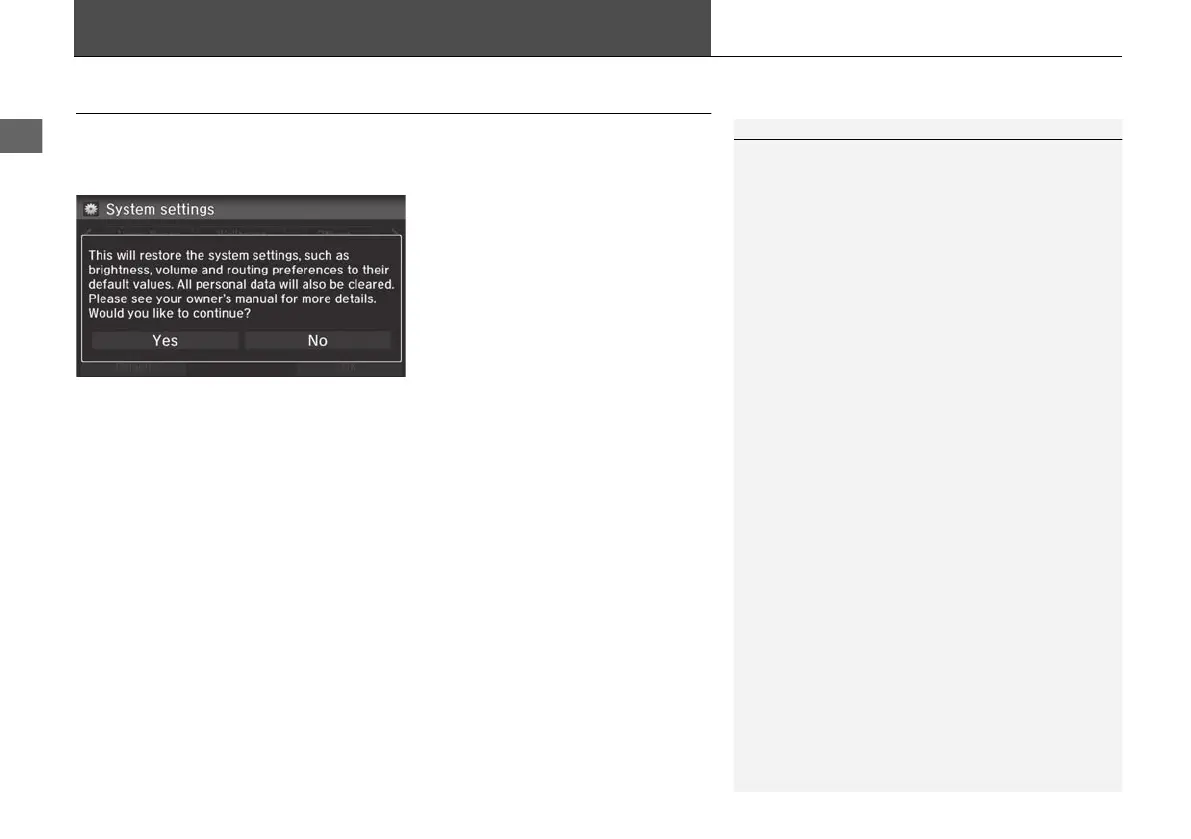78
Data Reset
Reset Factory Default Settings
H HOME button u Settings u System u Others tab u Factory Data Reset
Reset all the settings on the Settings screens to their factory defaults.
Select Yes.
1 Reset Factory Default Settings
The following settings are reset:
• Navigation settings
• Phone settings
• Info settings
• Audio settings
• Camera settings
• Bluetooth settings
• System settings
When you transfer the vehicle to a third party, reset
all settings to default and delete all personal data.
15 CR-V NAVI-31T0A8100.book 78 ページ 2014年8月7日 木曜日 午前10時50分
