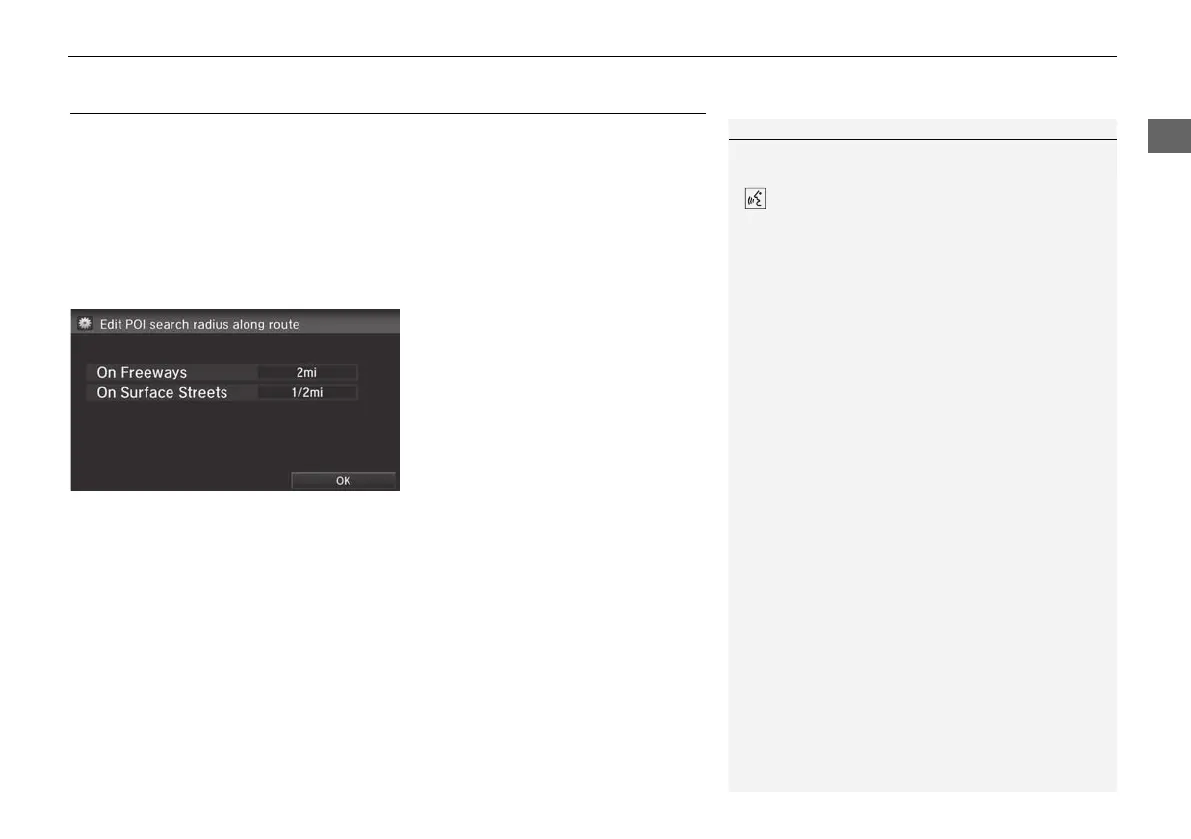43
uuRoutinguEdit POI Search Radius Along Route
Edit POI Search Radius Along Route
H HOME button u Settings u Navigation u Routing tab u Edit POI Search
Radius Along Route
Select the distance from your highlighted route line (on either side of your route)
that the system will search for a waypoint.
2 Adding Waypoints P. 112
You can specify a different search distance for freeways and surface streets.
1. Select an option.
2. Select a search distance.
3. Select OK.
The following options are available:
• On Freeways: 1, 2, 5, or 10 miles (1.6, 3, 8, or 16 km) can be set. Factory default
is 2 miles (3 km).
• On Surface Streets: 1/2, 1, 2, or 5 miles (800 m, 1.6, 3, or 8 km) can be set.
Factory default is 1/2 mile (800 m).
1 Edit POI Search Radius Along Route
The search distance does not affect the search range
used for the Find Nearest voice commands (e.g., say
“Find nearest gas station”).
15 CR-V NAVI-31T0A8100.book 43 ページ 2014年8月7日 木曜日 午前10時50分