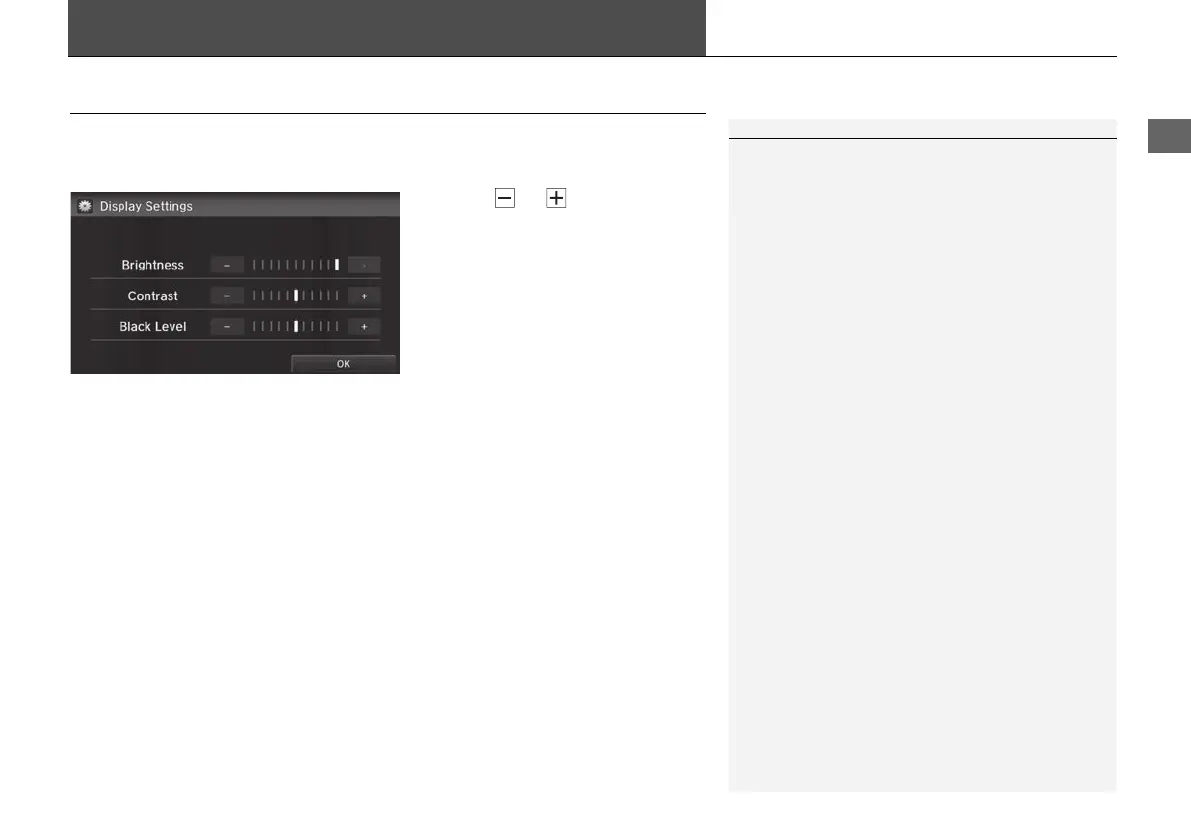65
Display Settings
Display
H HOME button u Settings u System u Display tab u Display Settings
Adjusts the screen’s preferences.
1. Select or to adjust the
desired item.
u You can also slide or flick the
bar to adjust the value.
2. Select OK.
The following items are available:
• Brightness: Adjusts the screen’s brightness.
• Contrast: Adjusts the screen’s contrast.
• Black Level: Adjusts the screen’s black level.
1 Display
You can set separate daytime and nighttime settings
for Brightness, Contrast, and Black Level. Adjust
each setting when the display is in either daytime or
nighttime mode.
15 CR-V NAVI-31T0A8100.book 65 ページ 2014年8月7日 木曜日 午前10時50分
