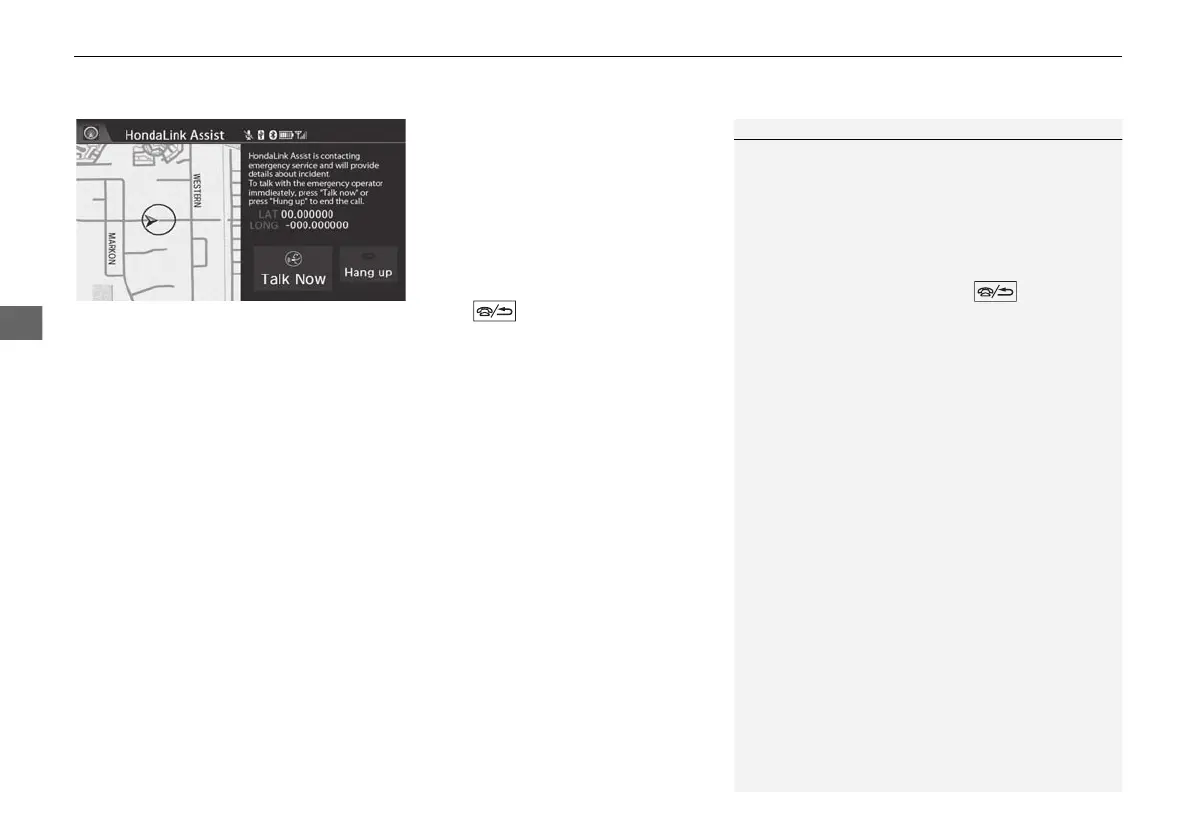uuHondaLink Assistu
198
Bluetooth® HandsFreeLink®
2. Talk to the operator.
u Select Talk Now to talk to the
operator immediately.
u The call with the operator may
be interrupted to confirm
information about your vehicle
location.
u Select Hang Up or press the
(Hang-Up/Back) button
to hang up the call.
1 HondaLink Assist
You cannot operate other navigation- or phone-
related functions using the screens while talking to
the operator.
If the unit fails to connect to the operator, it
repeatedly tries until it succeeds.
If you select Cancel or press the (Hang-Up/
Back) button before calling the operator, you can
cancel the call.
15 CR-V NAVI-31T0A8100.book 198 ページ 2014年8月7日 木曜日 午前10時50分
