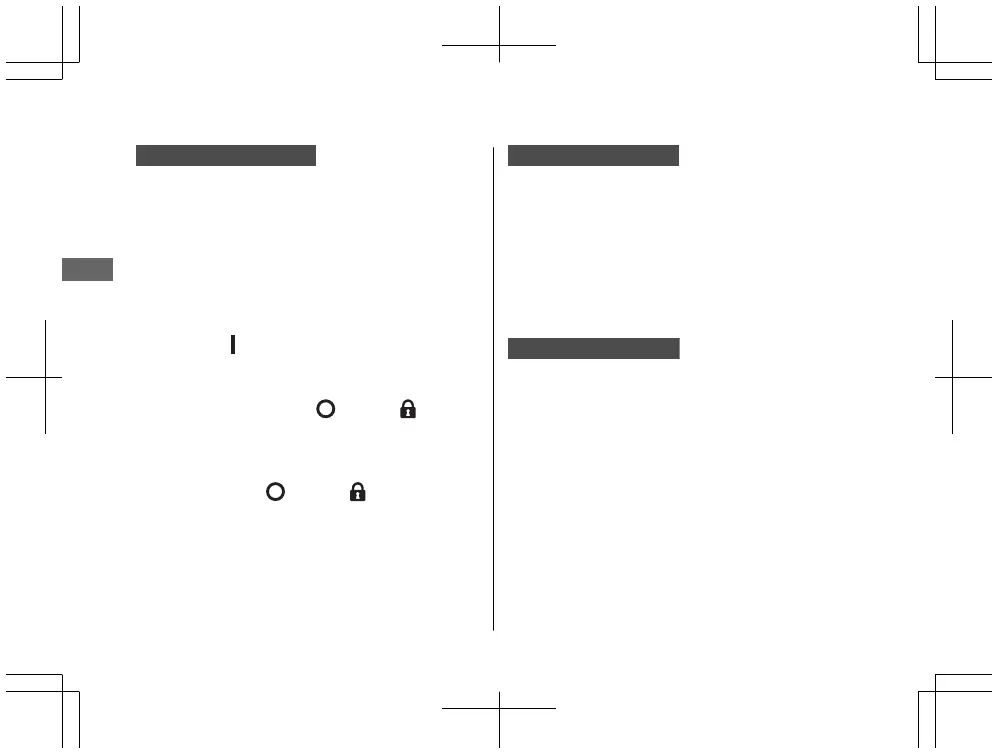ID number input success
After the last ID number is inputted, through,
the ignition switch ring and Honda SMART Key
Indicator will flash every 2 seconds until the EM
mode coupler is removed.
Be sure to remove the EM mode coupler and
return the blue dummy coupler. The ignition
switch is then unlocked. Reinstall the parts in
reverse order of removal and turn the ignition
switch to the (On) position within 6 minutes.
You can start the engine.
To lock the ignition switch, turn the ignition
switch to the SEAT FUEL, (Off), or (Lock)
position, and press and hold the ignition switch
for 2 seconds. The ignition switch also locks
automatically when the ignition switch has been
in the SEAT FUEL, (Off), or (Lock) position
for about 6 minutes after the ID number is
successfully inputted.
When the ignition switch is locked, the ignition
switch ring goes off.
To unlock the ignition switch again, repeat the
procedure for unlocking the ignition switch.
ID number input failure
After the last ID number is inputted, the
ignition switch ring and Honda SMART Key
Indicator will flash every second until the EM
mode coupler is removed, and the ignition
switch cannot be unlocked.
Pull out the EM mode coupler and reconnect
it to the EM mode connector. Follow the
procedure again. 2 P. 123
ID number input cancel
Pull out the EM mode coupler from the EM
mode connector.
Also, if you make a mistake while inputting
the ID number, remove the EM mode
coupler from the EM mode connector,
connect it to the EM mode connector again,
and then re-input the ID number from the
beginning.
● Store the removed EM mode coupler in
the tool kit at all times.
20201006171709_32K1BF000_eng_BOOK Page 127 Tuesday, October 06 2020 17:20:39 JST
Unlock the Ignition Switch in an Emergency
Troubleshooting
124