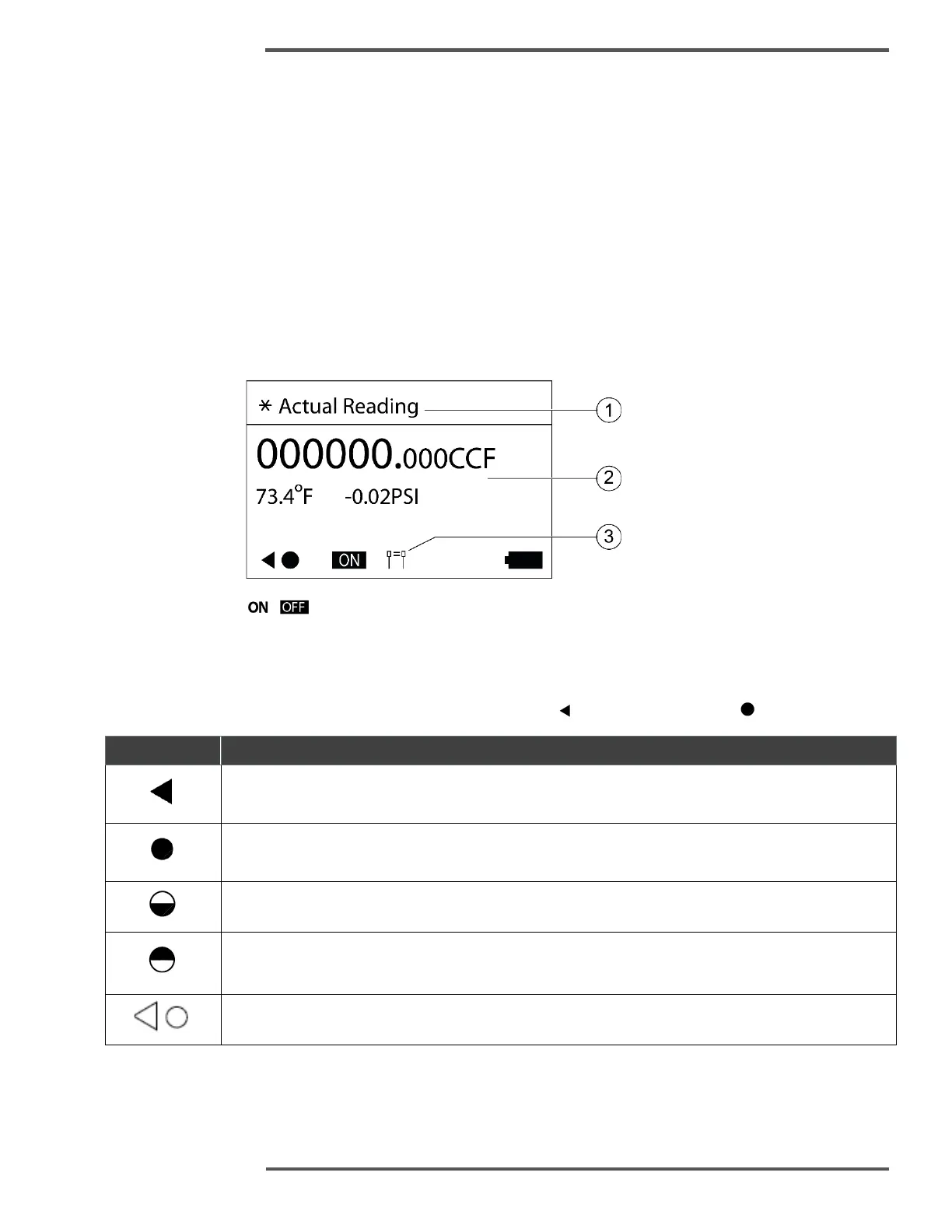AC-250NXS Gas Meter LCD Operation
This section describes various features of AC-250NXS such as operating the
electronic index, user keys, symbols, and overview of the Main Menu.
Operating the electronic index
• The display on the index is usually switched off.
⎯ Press any key briefly to activate.
• A test pattern is shown in the display for 3 seconds.
• The main screen appears.
1 – Menu area
2 – Information area
3 – Status line (symbols)
• The / symbols are only displayed when a valve is integrated with the gas meter. AC-
250NXS is equipped with an integrated valve.
User keys, selection key and symbols
• Navigate through the menu with the user keys “ ” and the selection key “ ”.
Select key – Briefly pressing the selection key selects a sub-menu. Holding the selection key
pressed down (for about 5 seconds) switches the display back to the higher-level menu.
