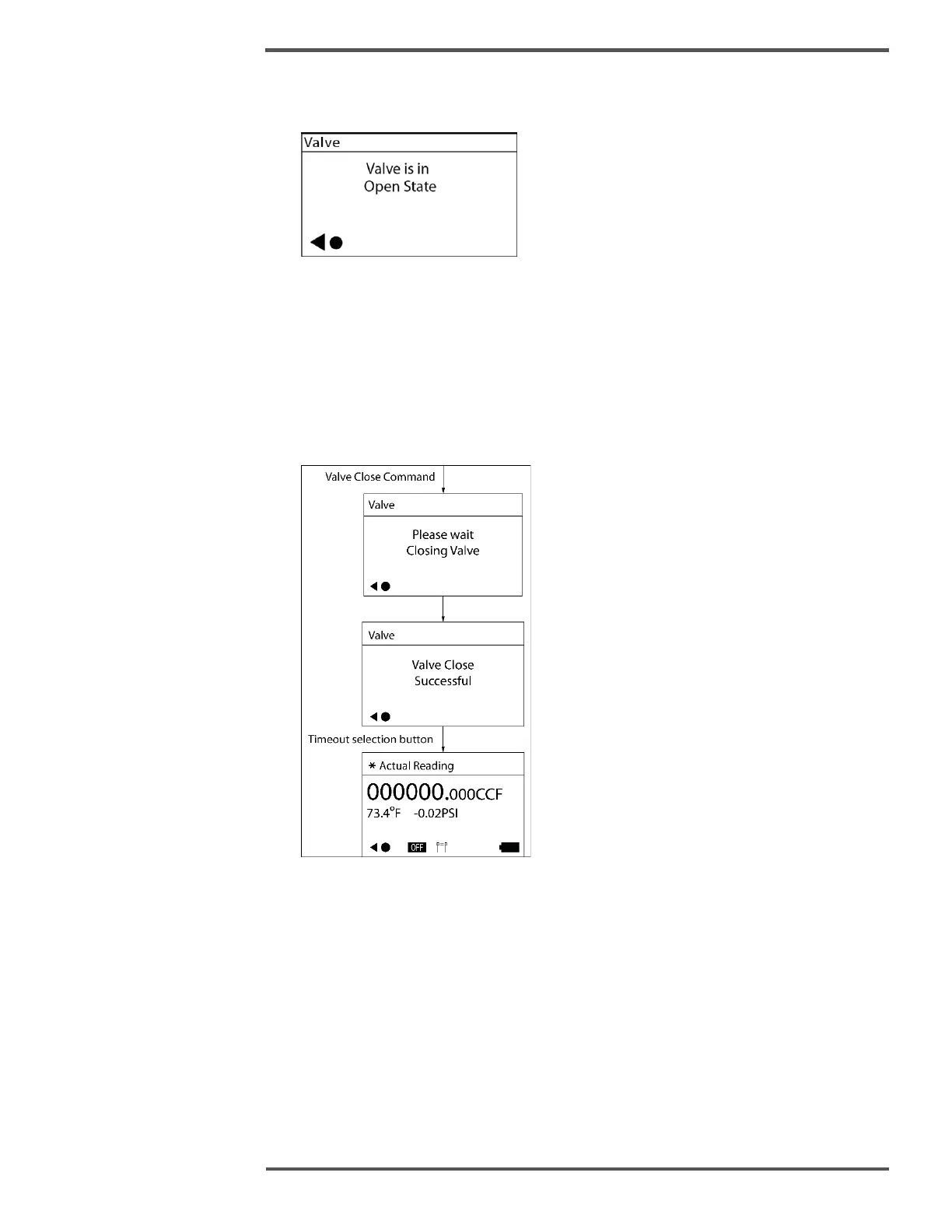The meter displays “Valve is in Open State” if the valve is already in ON state and
the “Open” command is issued.
Valve Closure Operation
When the “Valve Close” command is issued in the open state, the valve moves into the
closing position and a “valve closed successfully” message is displayed on the screen.
An error message will be displayed in a scenario when there are issues with closing the
valve – instead of a success message. Once the valve is open successfully, click the
“Select” button to enter the main screen, where a user can see the current valve position
indicated as OFF.
The meter displays “Valve is in Closed State” if the valve is already in OFF state
and the close command is issued.
