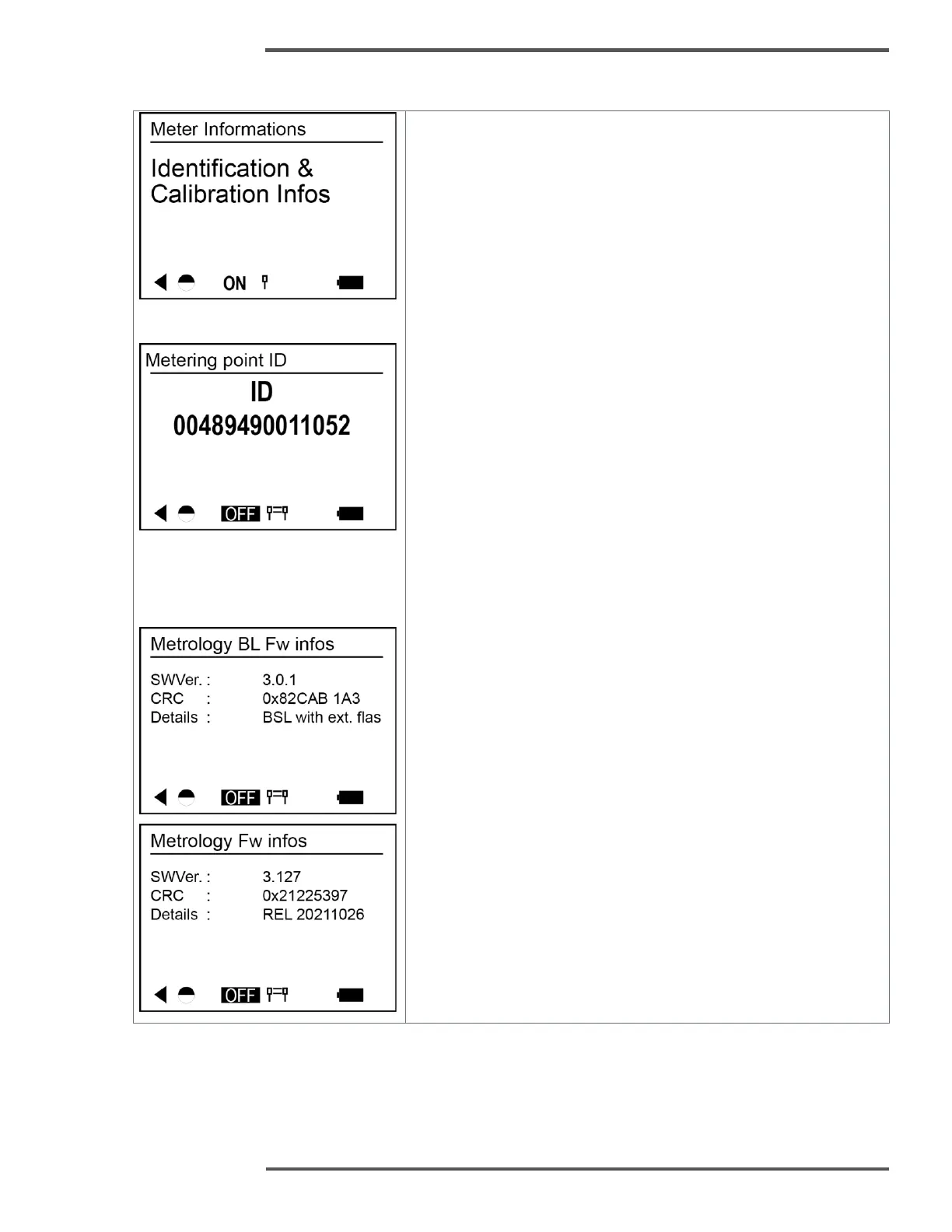In the Main cumulative volume screen, a long press of the
“Select” key takes you to the service screen. The service screen
has multiple sub-screens. One of the screens is “Identification
and Calibration Infos”. Use the navigation key to go to
“Identification and Calibration infos” screen.
Press the “select” key to navigate to the sub screens in the
“Identification and Calibration Infos” screen.
The sub-screen includes firmware identification screens for:
• Metrology Bootloader
• Metrology Firmware
• Application (communication) bootloader
• Application (communication) firmware
Metrology Bootloader - The bootloader programs that
loads and starts the boot time tasks and processes of an
operating system.
This also includes calibration parameters display screens.
The meter also includes Metrology events and application/
Communication events that can be accessed by the user.
Using the “Select” key, a user can navigate to the Application
event screen and go to individual events by pressing the
navigation key. Each individual event include Event ID (which is
the pre-defined number for each type of event), the time it
occurred and the related information of the event. A long press of
the “Select” key will enable the meter to come back to the parent
menu from any of the sub-menus.
