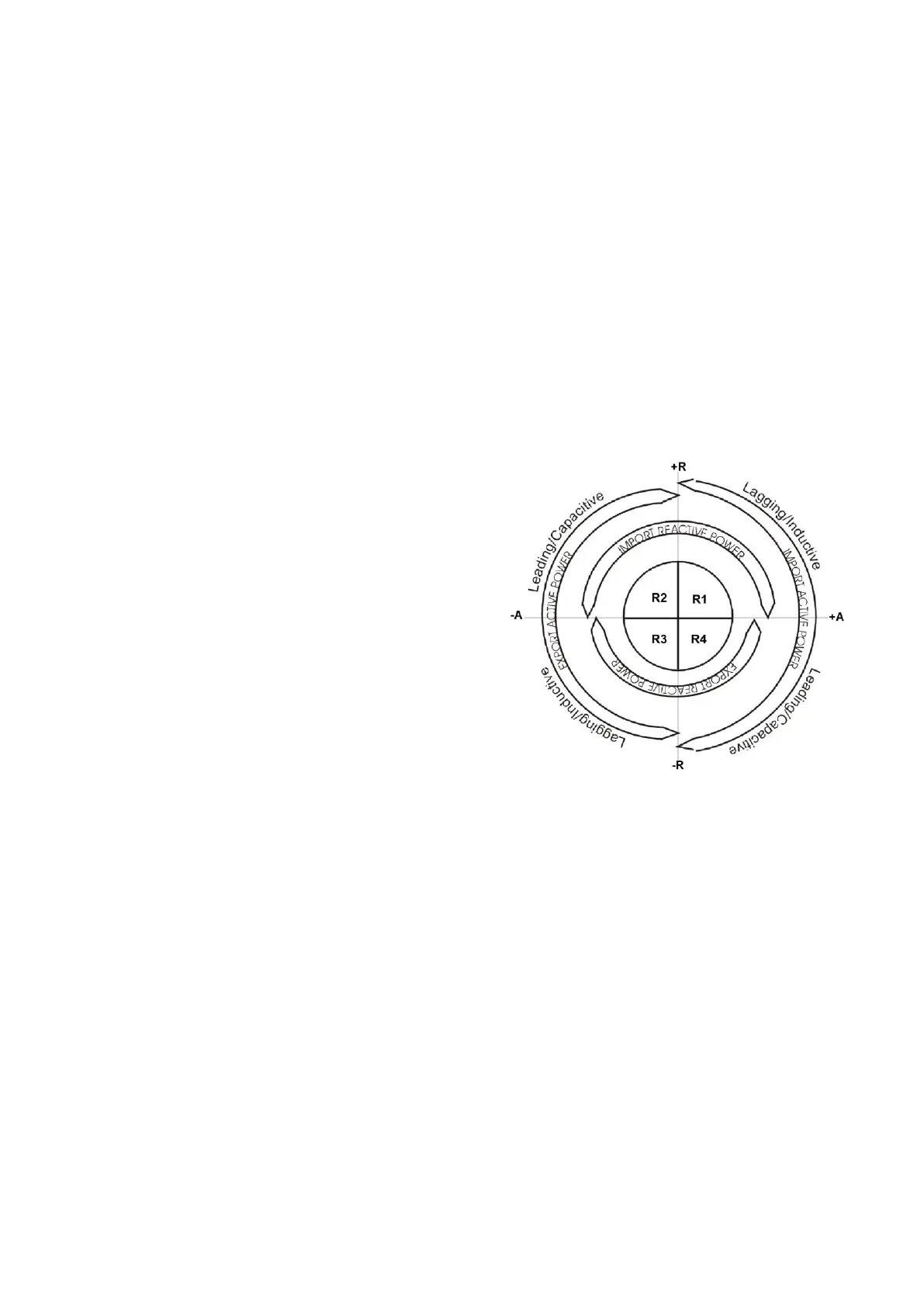Operating & Maintenance Instructions 13
__________________________________________________________________________
© Honeywell - M450 001 1D - 23.05.2019
8. FEATURES
The meter contains numerous features; combinations of which can be selected to provide the required metering function.
The meter stores 4 types of data:
• Operational Data (See Appendix D for details) - Created/updated by the meter, this can be read by the DCC at
any time.
- It is expected that data read from the meter should be verified in the Suppliers backend system e.g. to
ensure cumulative registers have advanced etc.
• Configuration Data (See Appendix D for details) - Can be read and configured by the DCC at any time
- If this data is configured then an event is stored in the Event Log with a Time and Date Stamp
• Constant Data (See Appendix D for details) - configured during manufacture and can be read by the DCC at any
time
• Internal Data (See Appendix D for details) – this data is not available outside the meter
8.1. Registration of Quantities
kWh (Active Energy)
• kWh Import (+A)
• kWh Export (-A)
kvarh (Reactive Energy)
• kvarh Import Reactive (+R)
• kvarh Export Reactive (-R)
kvarh is derived using the phase shift method.
The resolution of registration is 0.001kWh (kvarh).
Total Import and Export Quantities are registered separately.
The measurement discrimination is such that as the power
factor of any load from 0.05Ib to Imax is varied over 360°, the
import and export registers will never advance together.
Note: The diagram shows a representation of the quadrants. The quadrant of the present load can be shown on the
display.
8.2. Demand Registers
A Demand Register is associated with the Import and Export kWh Registers.
The Demand Period is set at 30 minutes.