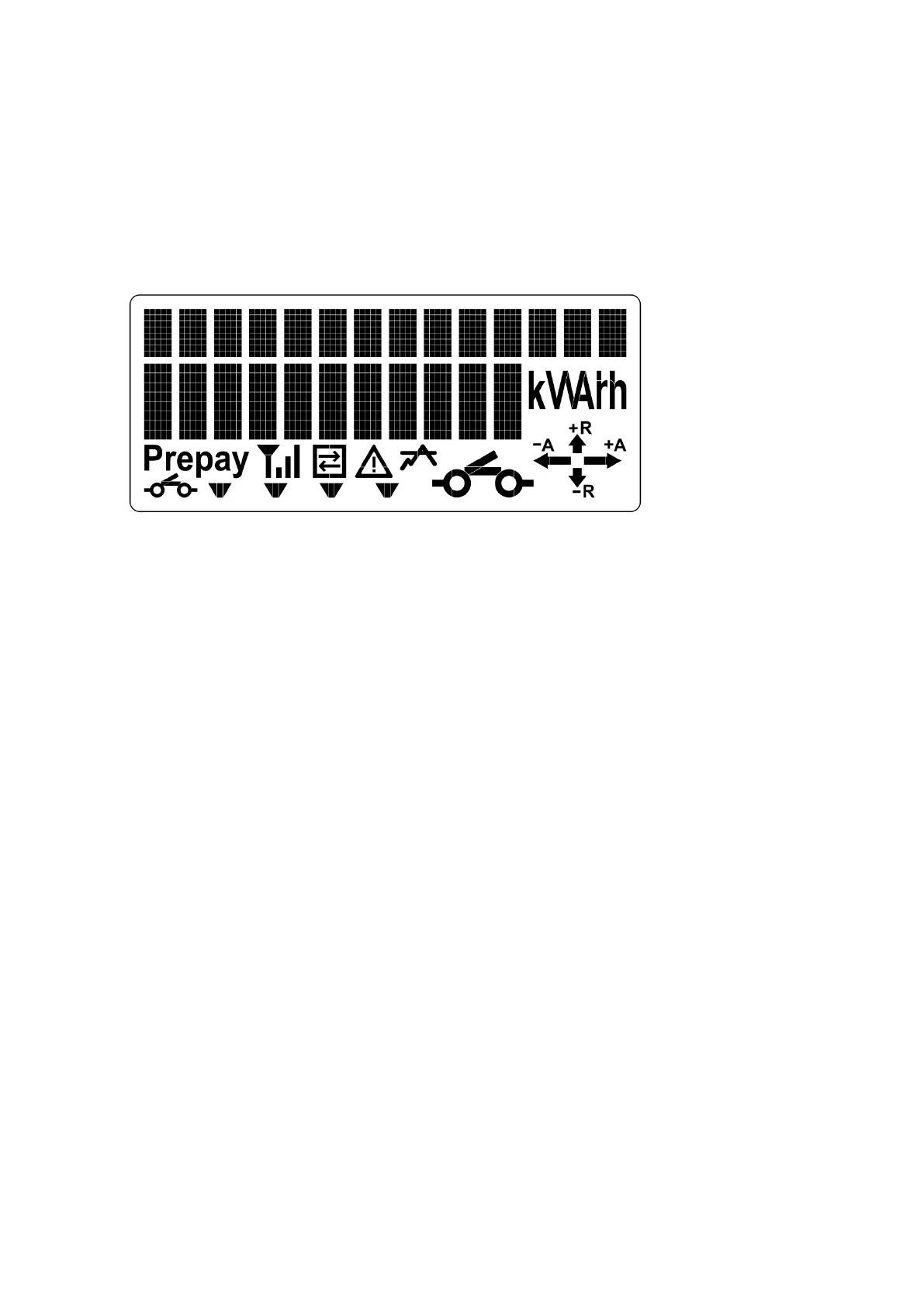30 AS302P Single Phase Smart Meter
____________________________________________________________________
© Honeywell - M450 001 1D - 23.05.2019
19. DISPLAY AND PUSHBUTTONS
19.1. Introduction
The meter is fitted with a High Contrast Liquid Crystal Display that can be viewed from a wide angle.
The Display is shown below.
A list of displays is shown in 34.6.
Displays are selected by using the 2 pushbuttons.
19.2. Display Resolution
The Display Resolution is included in the Table in 34.6
19.2.1. Dial Test
Dial Test is fixed to 5 Digits plus 3 Decimal Places.
The following Cumulative Registers are displayed:
Import kWh xxxxx.xxx (will always be available as MID Requirement)
Export kWh xxxxx.xxx
Import kvarh xxxxx.xxx
Export kvarh xxxxx.xxx
The displays are accessible from the Utility Menu.
19.3. Display Modes
The display has the following 2 possible modes of operation, either of which can be configured at manufacture only:
Scroll Mode
If Scroll Mode is set up to 40 items can be configured.
Menu Mode
If Menu Mode is set 34.6 shows all displayable items available.
