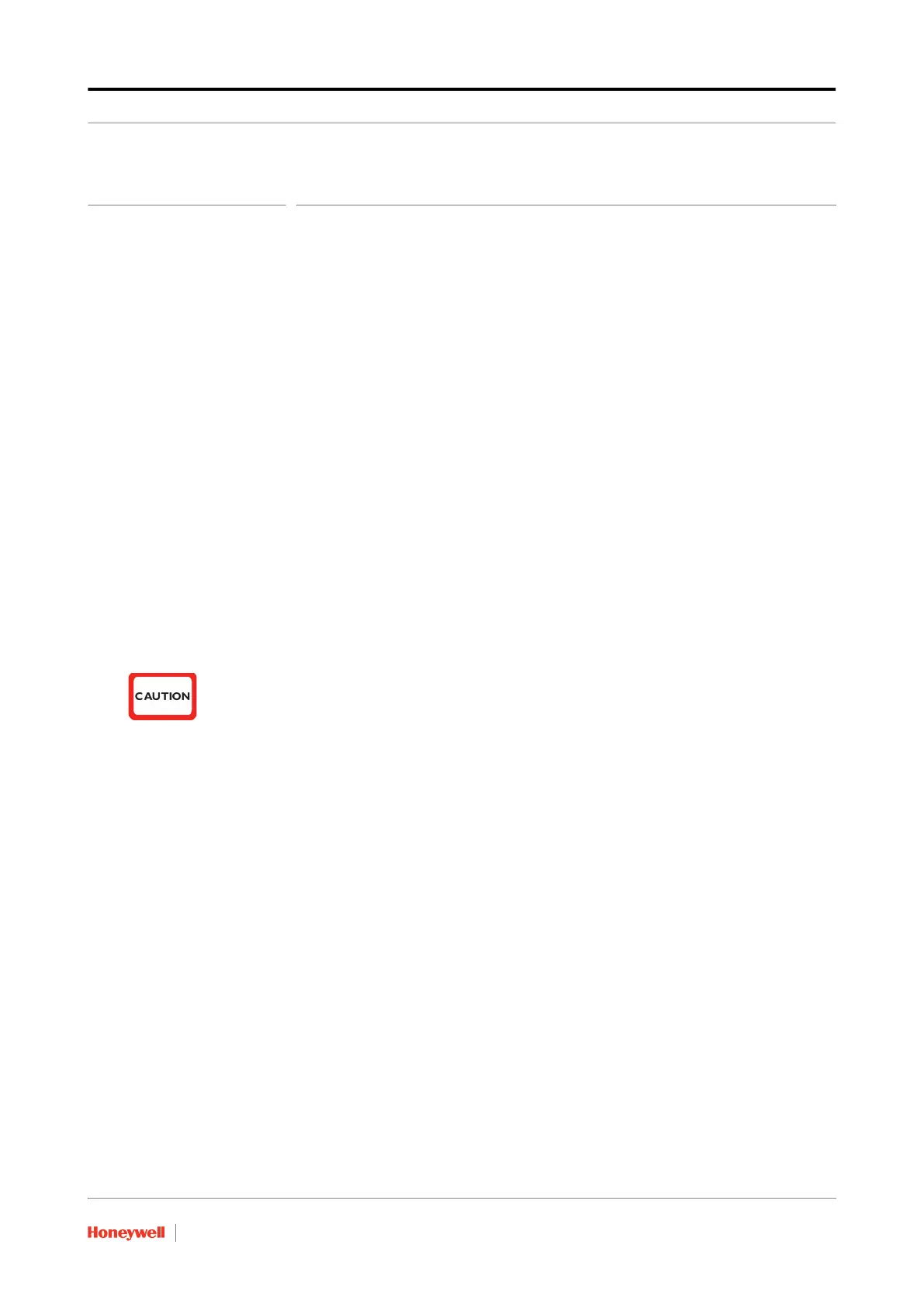License Updates
Part No.: 4417596_Rev11 Firmware Upgrade Manual
CIU 888 2 - 1
CHAPTER 2 LICENSE UPDATES
The features of the CIU 888 are enabled through the CIU 888 license.
This license is based on the site name and the CIU 888 configuration,
and it is related to the purchased options as defined in the Model
Selection Guide (see APPENDIX A). The features of the CIU 888 can
be expanded by updating the CIU 888 with a new license.
NOTE: The initial license of the CIU 888 is installed in the factory. The procedure
described in this chapter is primarily intended for updating the initial license in
order to change the licensed features when required.
2.1 Distribution of a new CIU 888 license
A new CIU 888 license is distributed to customers by Honeywell.
Customers receive a CD with the new license that enables the new
ordered functionality, and a DVD with the latest version of the CIU 888
software. A CIU 888 license always consists of two files: the actual
license file and a signature file.
2.2 Preparing for a CIU 888 license update
To update the CIU 888 license, either on a standalone or a redundant
CIU 888 system setup, a PC/laptop with a browser (i.e. Internet
Explorer 10 or 11) is needed. Furthermore, the following preparations
must be made:
1. Copy the new license to the PC/laptop.
Starting from R120.1 release, there is a change in the Signature verification of License files. If
CIU 888 is being upgraded from R103.2 or earlier releases to R120.1 or later releases, then the
signature file associated with the License file is automatically updated within the CIU 888 box,
so no action is explicitly required for CIU 888 license files. However, the stored offline License
files for the CIU 888 releases prior to R120.1 will no longer work if you perform "Update
License" on CIU 888 R120.1 or later with these files.
