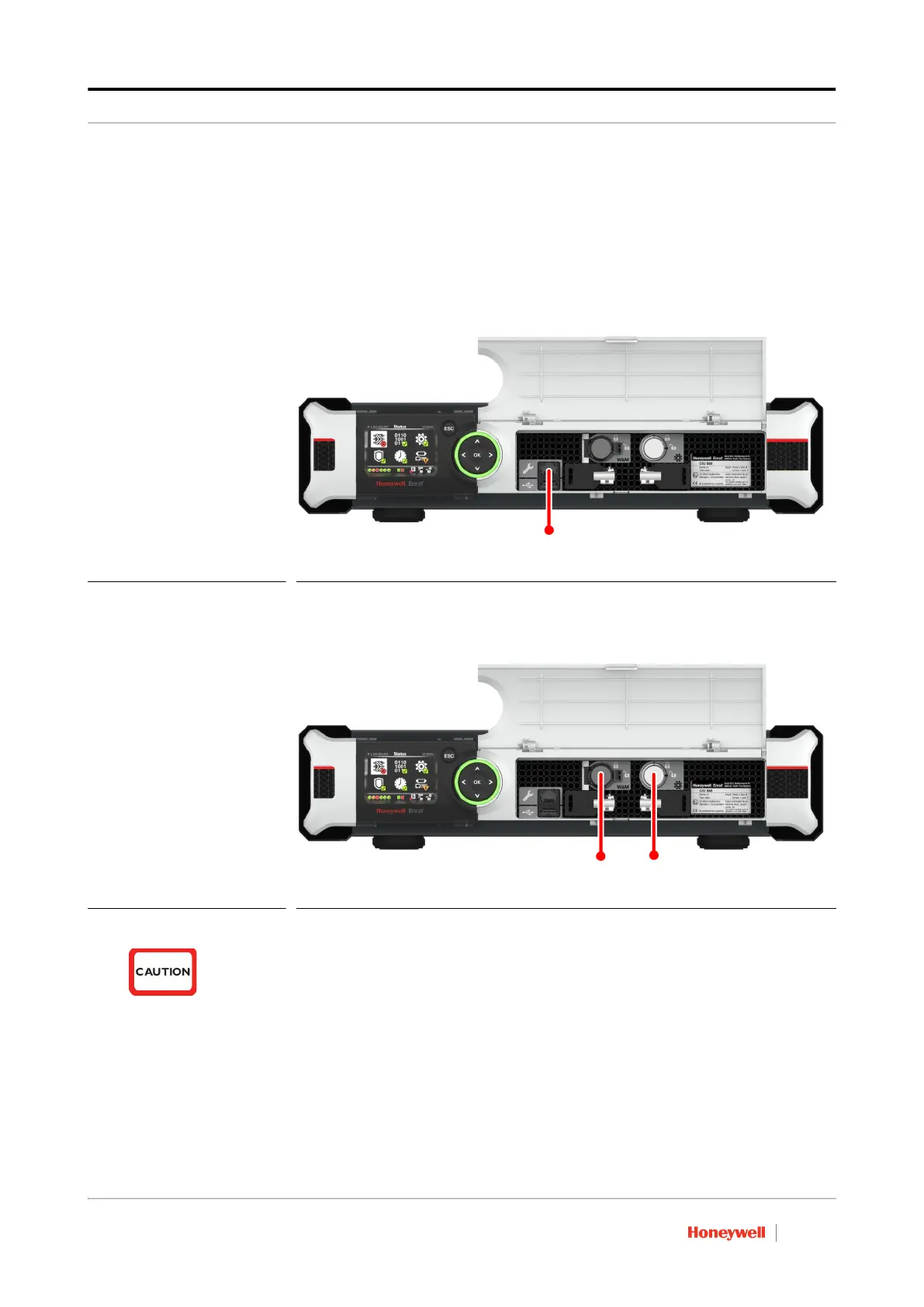License Updates
Firmware Upgrade Manual Part No.: 4417596_Rev11
2 - 2 CIU 888
2.3 Updating the CIU 888 license on a standalone system setup
Perform the following steps to update the CIU 888 license on a
standalone CIU 888 system setup:
1. Connect the PC/laptop to the Service port of the CIU 888 using a
Cat. 5 Ethernet cable. The service port is located at the front of the
CIU 888 (see FIGURE 2-1).
FIGURE 2-1 CIU 888: Service port
2. Unlock the CIU 888 to enable changes in the configuration using the
key switches located at the front of the CIU 888 (see FIGURE 2-2).
FIGURE 2-2 CIU 888: W&M lock key switch (left) and Configuration lock key switch (right)
a) Insert the key for unlocking in the key switch, and turn the key
clockwise.
b) Remove the key from the key switch and store it.
If the W&M lock key switch has been sealed, the hardware seal (wire) must be removed first in
order to unlock the key switch. By breaking the hardware seal, the CIU 888 will no longer be
W&M approved.
