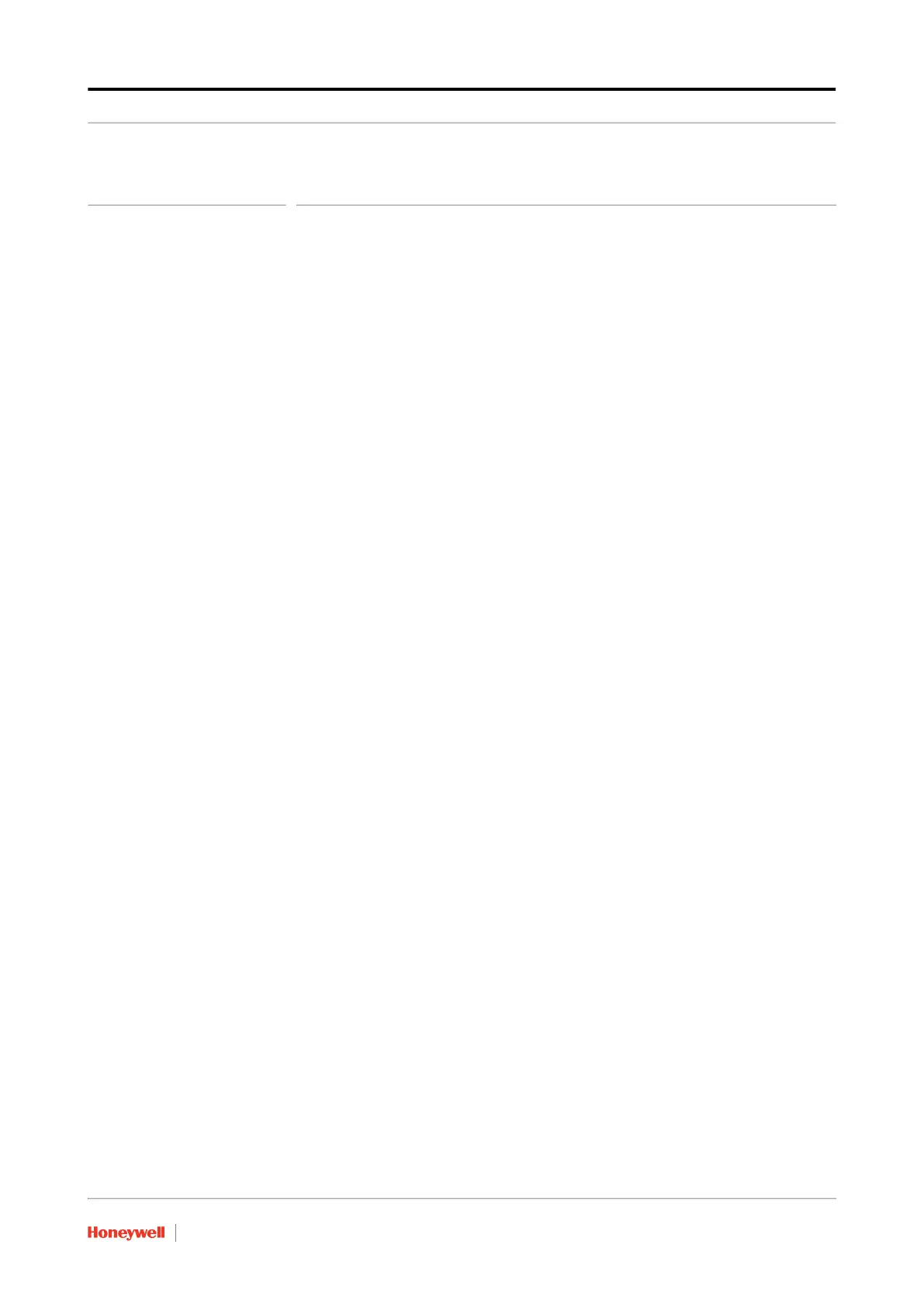Miscellaneous
Part No.: 4417596_Rev11 Firmware Upgrade Manual
CIU 888 C - 1
APPENDIX C MISCELLANEOUS
C.1 Clearing cache in Chrome
1. In the browser bar, type:
chrome://settings/clearBrowserData
2. Select the Cached images and files option.
3. Select a time duration from the Obliterate the following items
from: drop-down menu option. You can choose the time period for
which you want to clear the cached information. To clear your entire
cache, select the beginning of time.
4. Click Clear browsing data.
5. Exit/quit all browser windows and re-open the browser.
C.2 Clearing cache in Internet Explorer 9 or higher versions
1. Select Tools (Alt+X) > Safety > Delete browsing history from the
browser.
NOTE: If the menu bar is hidden, press Alt to make it visible.
2. Deselect the Preserve Favorites website data option and select
Cookies and website data.
3. Click Delete.
You will see a confirmation at the bottom of the window when the
process is complete.
4. Exit/quit all browser windows and re-open the browser.
