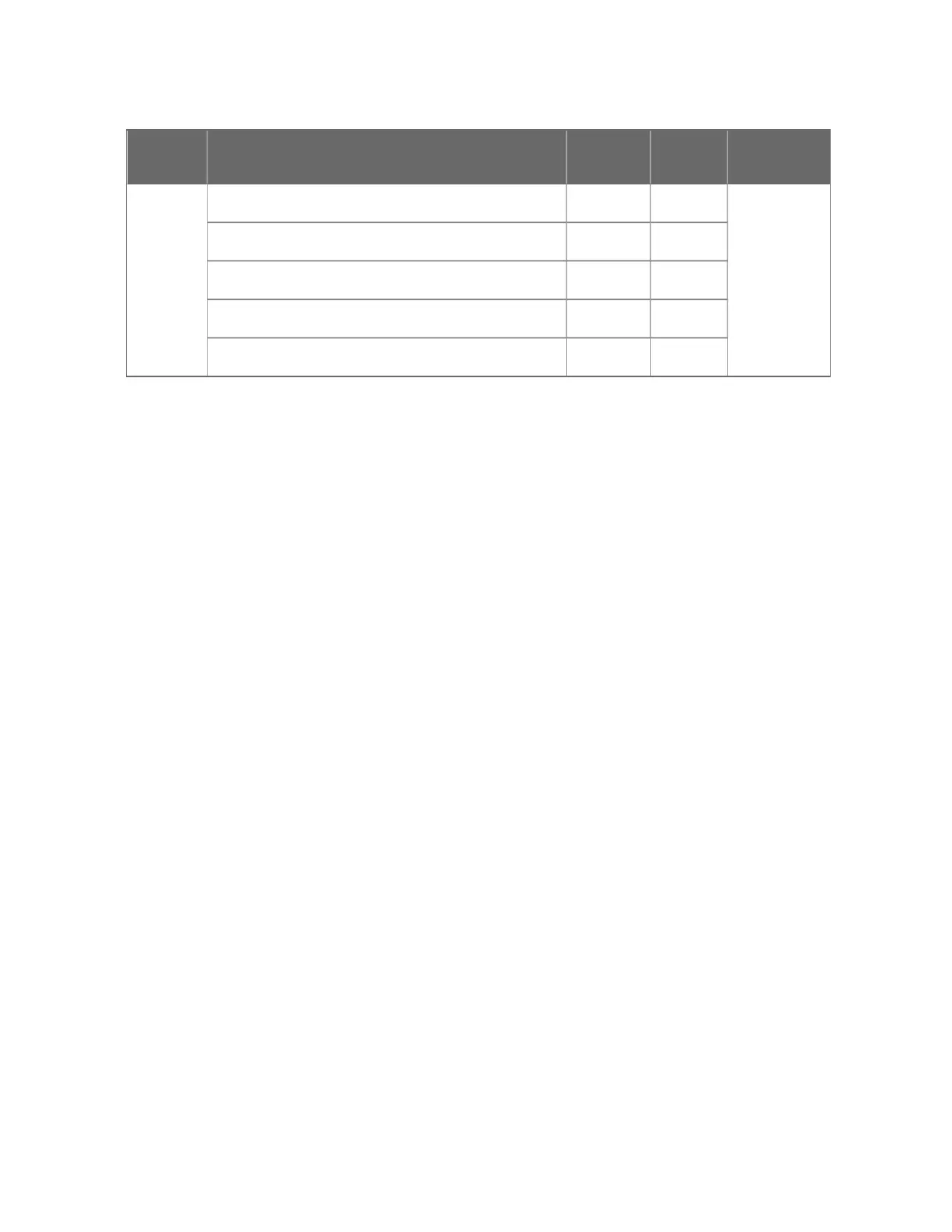LED Condition
LED
Status
Color Note
RDN Primary role, synchronized Solid Green Bi-color
LED
Primary role, not synchronized Blinking Green
Secondary role, synchronized Solid Orange
Secondary role, not synchronized Blinking Orange
Non-redundant - Off
Additional Information
n You may contact the Honeywell Technical Assistance Center (TAC)
or support center listed in the “Support and other contacts”
section of this document, for any issues related to Experion.
Please ensure that you provide all the relevant information, while
requesting support. When requesting support, supply as many
relevant details about the problem.
n When an CN100 controller failure occurs, you should gather
information about the controller and the conditions under which it
failed. This information will be beneficial to Honeywell TAC to help
in diagnosing and correcting the fault and/or replacing the CN100
controller hardware.
Performing the following will help you to gather more
information about a failed CN100 controller or NAM.
1. Remove and replace the failed CN100 controller or NAM.
2. Install the failed controller or NAM in a safe off-process location
and start it up.
3. Before removing or restarting a failed controller, use Firmware
Manager to perform a diagnostic capture. Include this file in your
request for assistance.
48
Chapter 6 - Diagnostics and Troubleshooting
