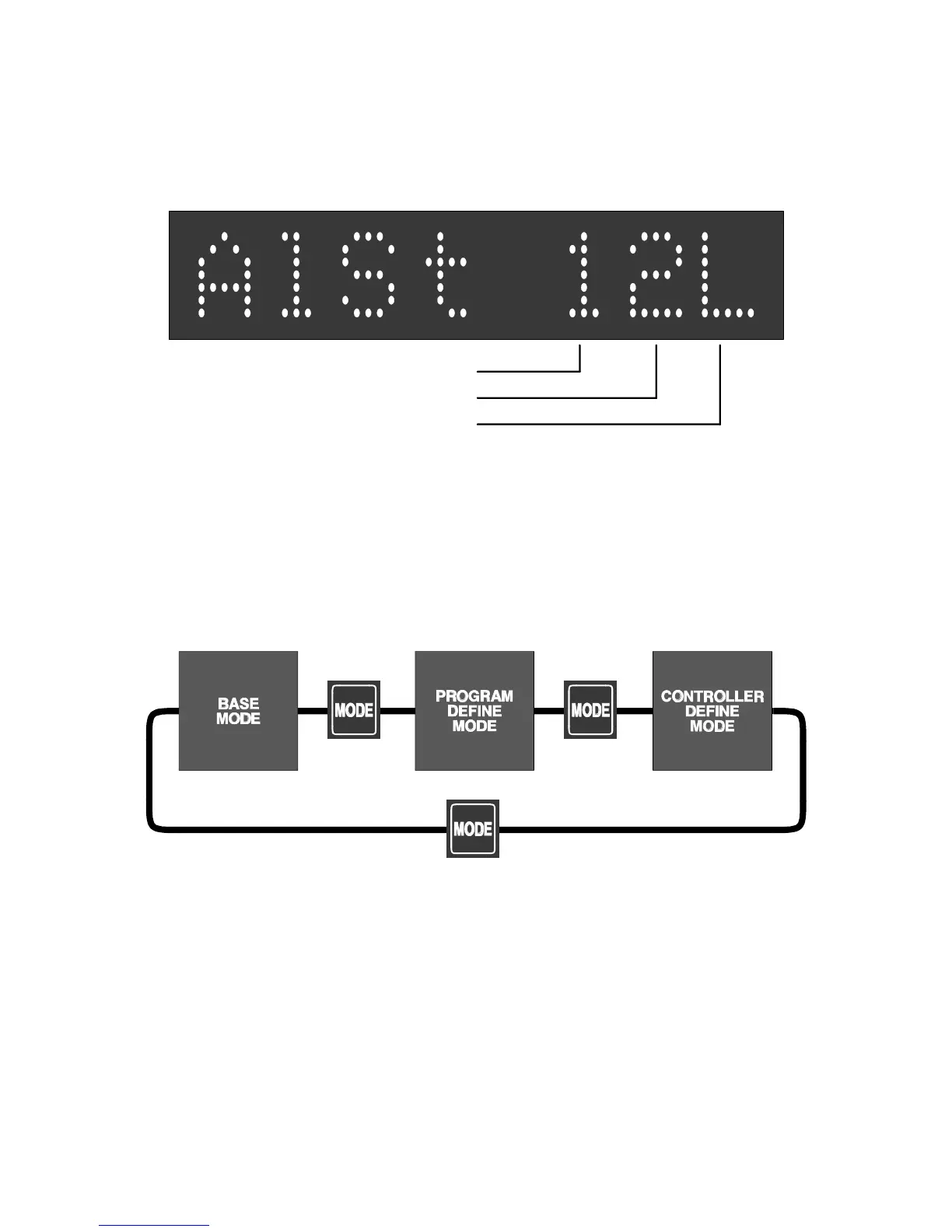2.4 ALARM STATUS INDICATION
When any alarm is active, the ALM indicator will flash. To view the alarm status in
the Message Display, press the SET UP key until a display appears of the form:
2.5 VIEWING PROGRAM AND CONTROLLER PARAMETERS
In Base Mode (i.e. with no program currently running or held), the MODE key gives
“view only” access to Program Define Mode and Controller Define Mode:
2-4
Figure 2 -3 Alarm Status Dis play
Appears only if the Loop Alarm is active
Appears only if Alarm 2 is active
Appears only if Alarm 1 is active
VIEW ONLY VIEW ONLY
See Section 8 See Section 9
