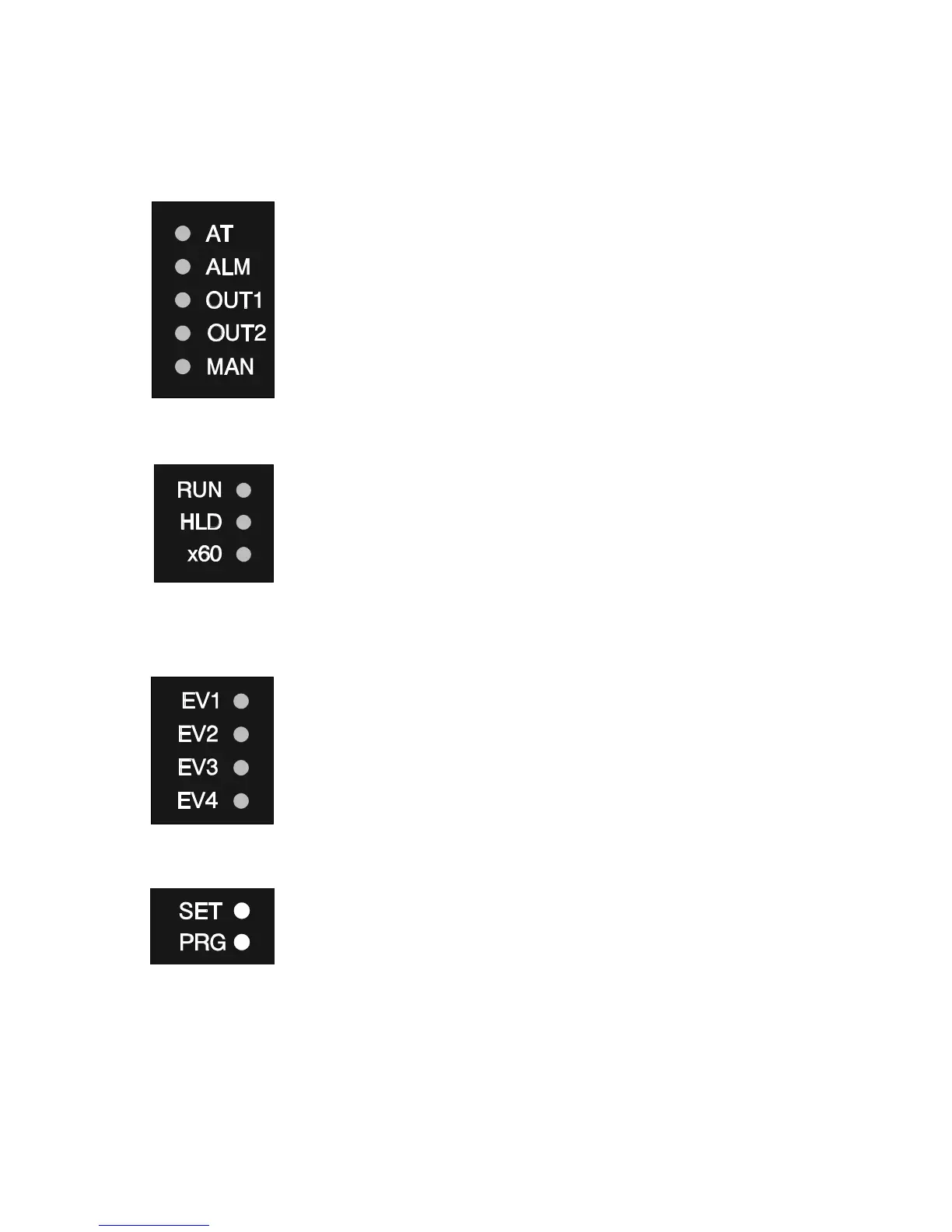2.2 INDICATORS
2.2.1 Control Status Indicators
AT ON - Self-Tune active; flashing - Pre-Tune active
ALM Flashes when any alarm active
OUT1 ON when primary control outputis active
OUT2 ON when secondary control output (if fitted) is active.
MAN ON when Manual Control is selected.
2.2.2 Run Status Indicators
RUN ON - Program running or (if HLD ON also) program held
Flashing - Program in Delayed state.
HLD ON - Program Held
Flashing - Program in Guaranteed Soak
x60 OFF - Timebase = hours/minutes
ON - Timebase = minutes/seconds
2.2.3 Event Indicators
Each indicates the status (active or inactive) of a user-defined
event (OFF = inactive, ON = active).
2.2.4 Mode Indicators
SET ON when Controller Define Mode or Program Define Mode
is entered; flashes when viewing parameters in Controller
Define Mode or Program Define Mode after entry from
Base Mode
PRG ON when Program Define Mode is entered.
2-2
