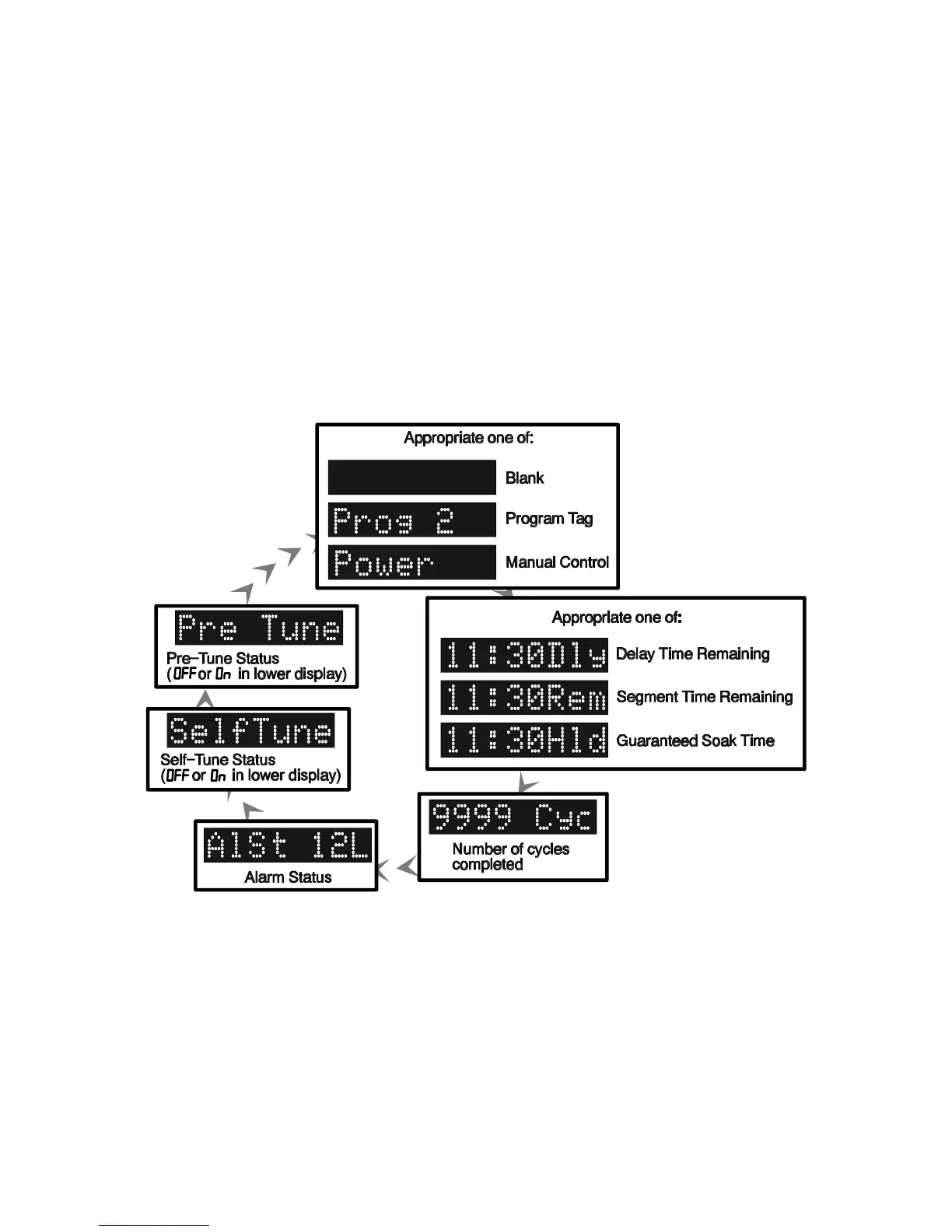3.4 JUMPING TO THE NEXT SEGMENT
At any time during a program’s execution, the operator may jump forward to the
next segment by simultaneously pressing the PROG and Up keys. Note that, since
pro grams may be joined or set to cy cle, jump ing past the last seg ment in a
pro gram may re sult in changes in the Pro gram Num ber and Cy cle Count.
3.5 VIEWING PROGRAM PROGRESS/STATUS
In Program Run Mode, a number of displays are made available to the operator
(in the Message Display area) which indicate program progress/status. Whilst the
current program is running, held or delayed, press the SET UP key to cycle
through a sequence of program status displays with the following legends in the
Message Display:
In the case of Segment Time Remaining or Guaranteed Soak Time display, the
time is in hours/minutes (if the x60 indicator is OFF) or minutes/seconds (if the x60
indicator is ON). The Delay Time display is always in hours/minutes.
NOTE: If the SET UP key is held for two seconds or longer, the Digital
Controller Programmer will auto-scroll through the above display cycle (with
the exception of the Self-Tune and Pre-Tune displays). To stop the
Auto-scroll, press any key other than the SET UP key.
Af ter all ap pli ca ble pro gram status/prog ress dis plays have been shown, press the
SET UP key to re turn to the Base Mode dis plays.
3 -2
