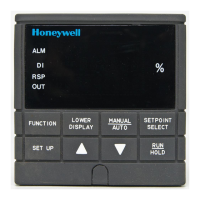33-00135EFS—07 12
Checkout
Power the system on. Use the thermostat to start a cooling or heating cycle,
testing the ERM.
1. Restore power to the compressor/boiler as well as your RedLink
system.
2. Raise/lower the set point on the zone thermostat to initiate a
call for heat/cooling.
3. Observe all control devices to ensure operation and heat/cool-
ing is active.
4. Lower/raise the set point on the thermostat to suspend the call
for heat/cooling.
5. If outdoor temperature sensor is used, check thermostat to see
the readings are active and accurate.
6. Be sure to set thermostat to the desired settings when checkout
is complete.
Fig. 14.
33-00135EFS_D.book Page 12 Friday, September 8, 2017 1:59 PM

