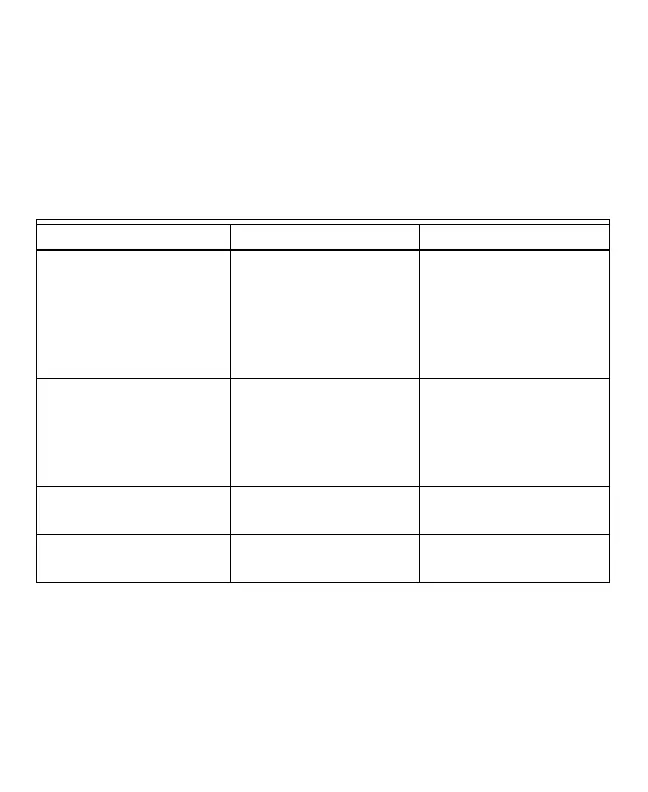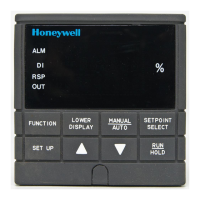13 33-00135EFS—07
TROUBLESHOOTING
NOTE: Disconnect RedLink™ when making changes to the device.
RESET PROCEDURE:
Hold down the “Connect” button on the ERM for 10 seconds. The
“Connection” LED should appear red for a few seconds and go out. This
indicates the unit is reset.
Symptom Possible Cause Action
Relays don’t switch as
expected
Incorrect jumper
configuration
Check jumper
configuration. If
incorrect, unenroll
from system, change
jumper, then re-enroll
with system.
Connected LED is red Loss of
communication with
system
Verify thermostat
and/or Equipment
Interface Module are
powered and
functioning correctly.
Connected LED is off Device is not enrolled
with system
Enroll with system.
No LEDs are on No power to device Verify 24 VAC at R/C
terminals.
33-00135EFS_D.book Page 13 Friday, September 8, 2017 1:59 PM
