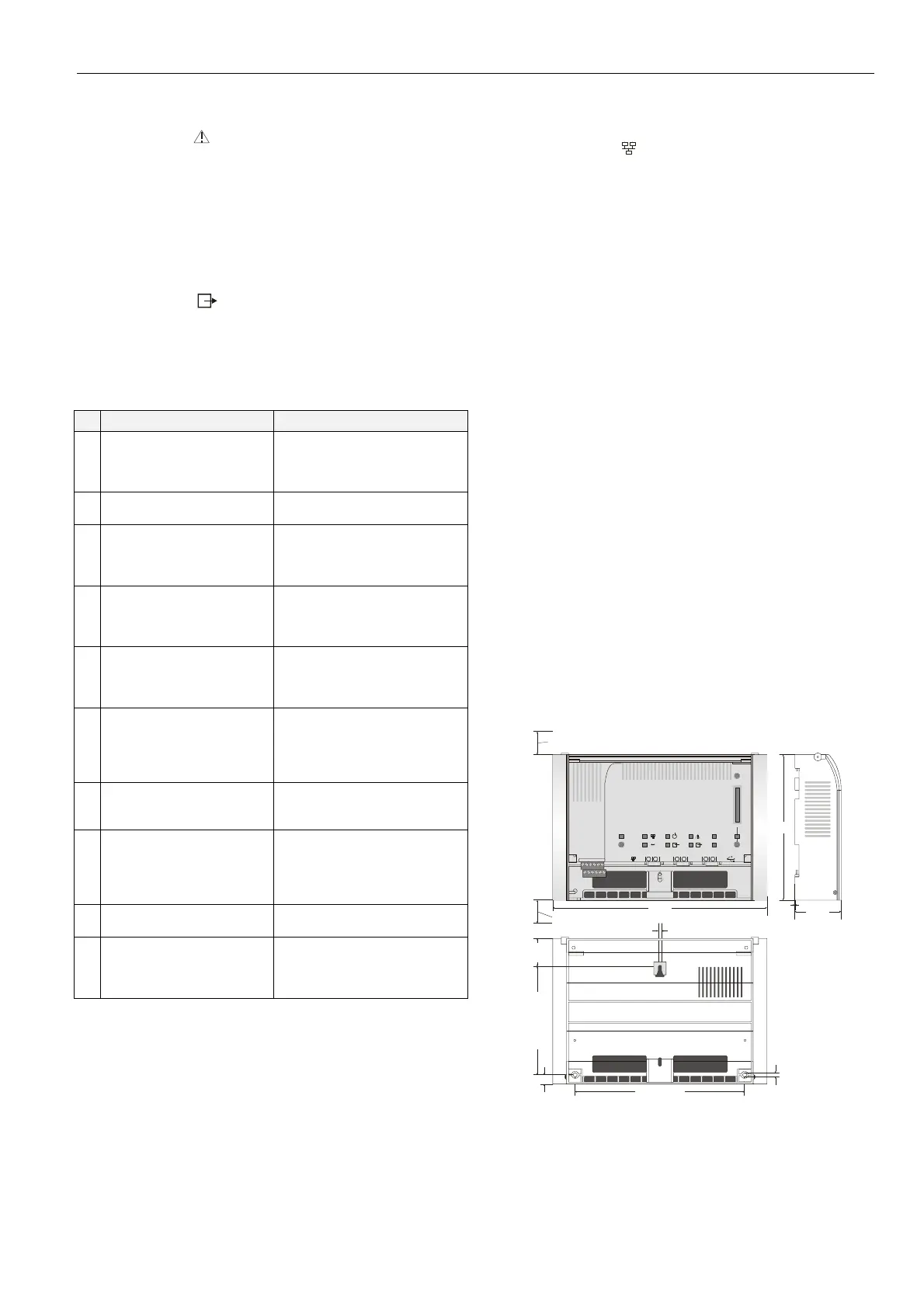EXCEL WEB CONTROLLER – INSTALLATION INSTRUCTIONS
EN1B-0256GE51 R0506C
5
Binary Output (terminals 7+8) LED
The LED marked " " indicates the state of the binary out-
put ("watchdog" relay) at terminals 7 and 8 (which is a
normally closed contact). Specifically, when it is lit, the
alarm contact is open; when it is dark, the alarm contact is
closed.
For a detailed description of the "watchdog" relay behavior,
see Excel Web User Guide (EN2B-0289GE51).
Binary Output (terminals 9+10) LED
The LED marked " " indicates the state of the binary
output at terminals 9 and 10 (which is a normally-open
contact). Specifically, when it is lit, this means that the
application has closed the relay; when it is dark, the relay is
open.
Table 2. L
ONWORKS service LED behaviors / meanings
LED behavior meaning
1
LED remains OFF after
power-up.
Defective Excel Web hardware
(e.g. power supply problems,
clock problems, or defective
Neuron Chip).
2
LED is lit continuously after
first power-up.
Defective Excel Web hardware.
3
LED flashes at power-up,
goes OFF, and then is lit
continuously.
Neuron chip lacks L
ONWORKS
interface program. Remedy: Use
Excelon or LonMaker, set Excel
Web online.
4
LED flashes briefly
periodically.
Excel Web probably experien-
cing continuous watchdog
resets, or external memory or
EEPROM is corrupt.
5
LED repeatedly blinks ON for
1 s and OFF for 1 s.
Excel Web is unconfigured but
has an application. Remedy:
Commission Excel Web using
CARE 7.0.
6a
OFF for approx. 10 s. After-
wards, the service LED turns
ON and remains ON,
indicating completion of the
blanking process.
Return Excel Web to factory.
6b
OFF for approx. 1 s.
Afterwards, the service LED
is lit continuously.
Return Excel Web to factory.
6c
OFF for 1...15 s, depending
on application size and sys-
tem clock. Afterwards, ser-
vice LED repeatedly flashes
ON for 1 s and OFF for 1 s.
Excel Web is unconfigured but
has an application. Remedy:
Commission Excel Web using
CARE 7.0.
7
LED remains OFF after a
short ON duration.
Excel Web is configured and
running normally.
8
LED flashes ON.
Excel Web received a WINK
command from L
ONWORKS;
other physical outputs are
unaffected.
In case of a problem, check if the L
ONWORKS service LED's
behavior is changed by resetting the Excel Web controller
using the reset button. Please contact Honeywell if this
does not solve the problem.
Ethernet LEDs
The Excel Web controller is equipped with two Ethernet
LEDs (see also Fig. 1 on page 2).
Ethernet Link LED
The LED marked " " indicates the Ethernet link's status.
Specifically, it is lit whenever an Ethernet jack has been
inserted into the corresponding port and the software has
established the Ethernet link. It is dark when the link has
been disabled.
Ethernet Activity LED
The LED marked " ↔ " indicates whether or not the
Ethernet link is currently active. Specifically, when it
flashes, this means that signals are being transmitted /
received on the Ethernet network; when it is dark, no
messages are being transmitted/received.
LED's L1 and L2
At present, these LED's are not in use.
Reset Button
The reset button can be pressed only using a long, thin tool
(e.g. a screwdriver). Pressing it reboots the Excel Web
controller's operating system and restarts the application.
MOUNTING
Before Installation
IMPORTANT
To allow the evaporation of any condensation re-
sulting from low shipping / storage temperatures,
keep the controller at room temperature for at least
24 h before applying power.
US requirement, only: This device must be installed
in a UL-listed enclosure offering adequate space to
maintain the segregation of line voltage field wiring
and Class 2 field wiring.
Dimensions
278
0.6
60.6
190
220 +/- 0.3
4.4 +/- 0.3
5 +/- 0.3
+/-
LON
LON
CF
3
21
12
Allow 30 mm
clearance for
accessing interfaces.
Allow 30 mm clearance
for opening swivel cover.
Fig. 8. Dimensions (in mm)
The Excel Web has the following dimensions (W x L x H):
278 x 190 x 61 mm.
