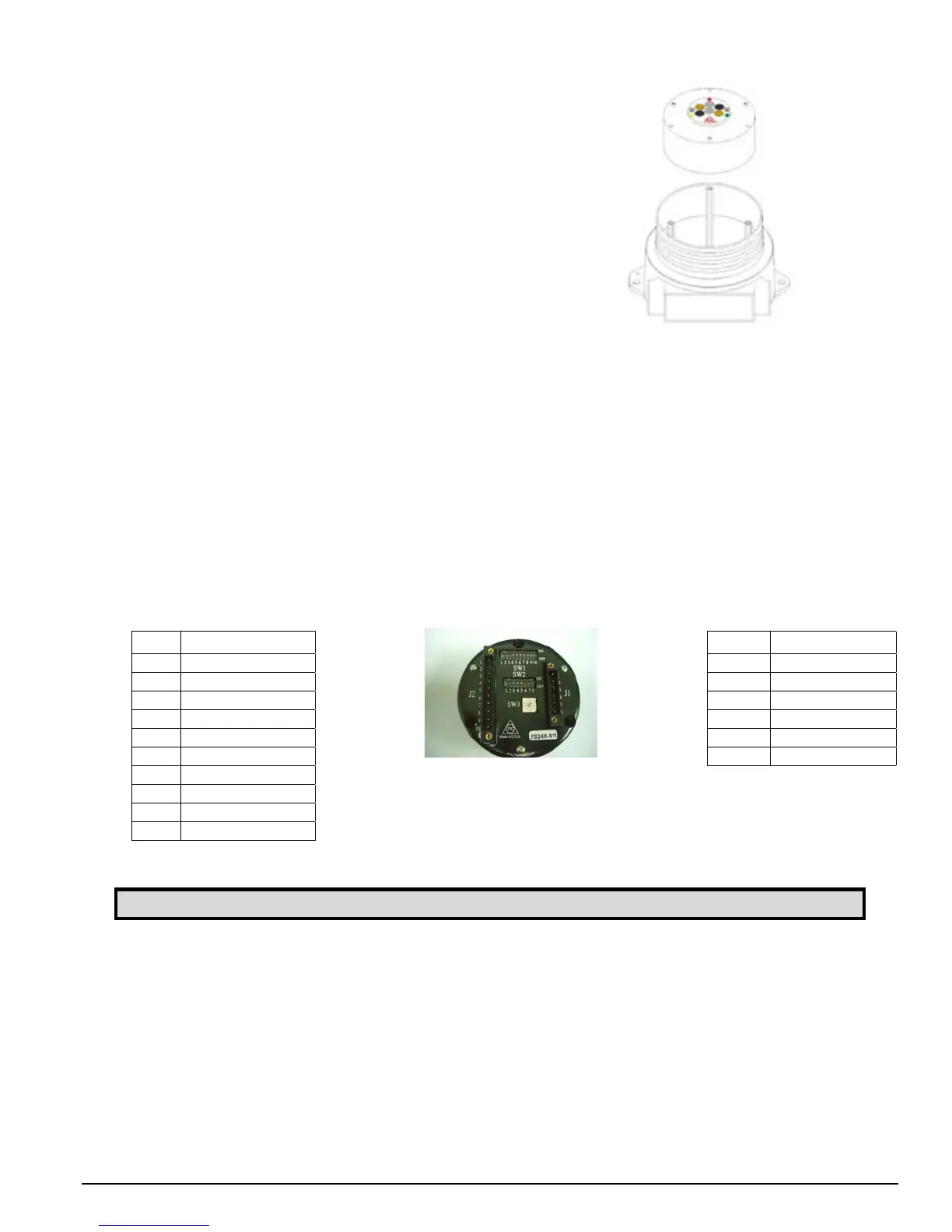Installation Guide and Operating Manual
Honeywell 11
4. Slide the Detector Module puck out of the
enclosure base (see Figure 2-9).
Figure 2-9
2.3 Detector Connections
The Detector Module puck has a six (6) pin and a ten (10) pin keyed removable connector with screw
terminal female plugs that connect to the two (2) respective male connectors with analog, digital, and relay
interfaces (see Figure 2-10:
For relay configurations, use the ten (10) pin plug (J2) and its connector.
For digital and analog configurations, use the six (6) pin plug (J1) and its connector.
J2 Connector
Figure 2-10
Detector Puck, (
rear view)
J1 Connector
Pin Connection Pin Connection
1 Auxiliary NC 1 DC Return
2 Auxiliary NO 2 RS-485-A
3 Auxiliary COM 3 RS-485-B
4 Alarm NC 4 +24 VDC
5 Alarm NO 5 4-20mA Source
6 Alarm COM 6 4-20mA Sink
7 Fault NO
8 Fault COM
9 +24 VDC
10 DC Return
Contacts shown with
no power applied
Note: Do not attempt to open the Detector Module puck as this voids all warranties.
