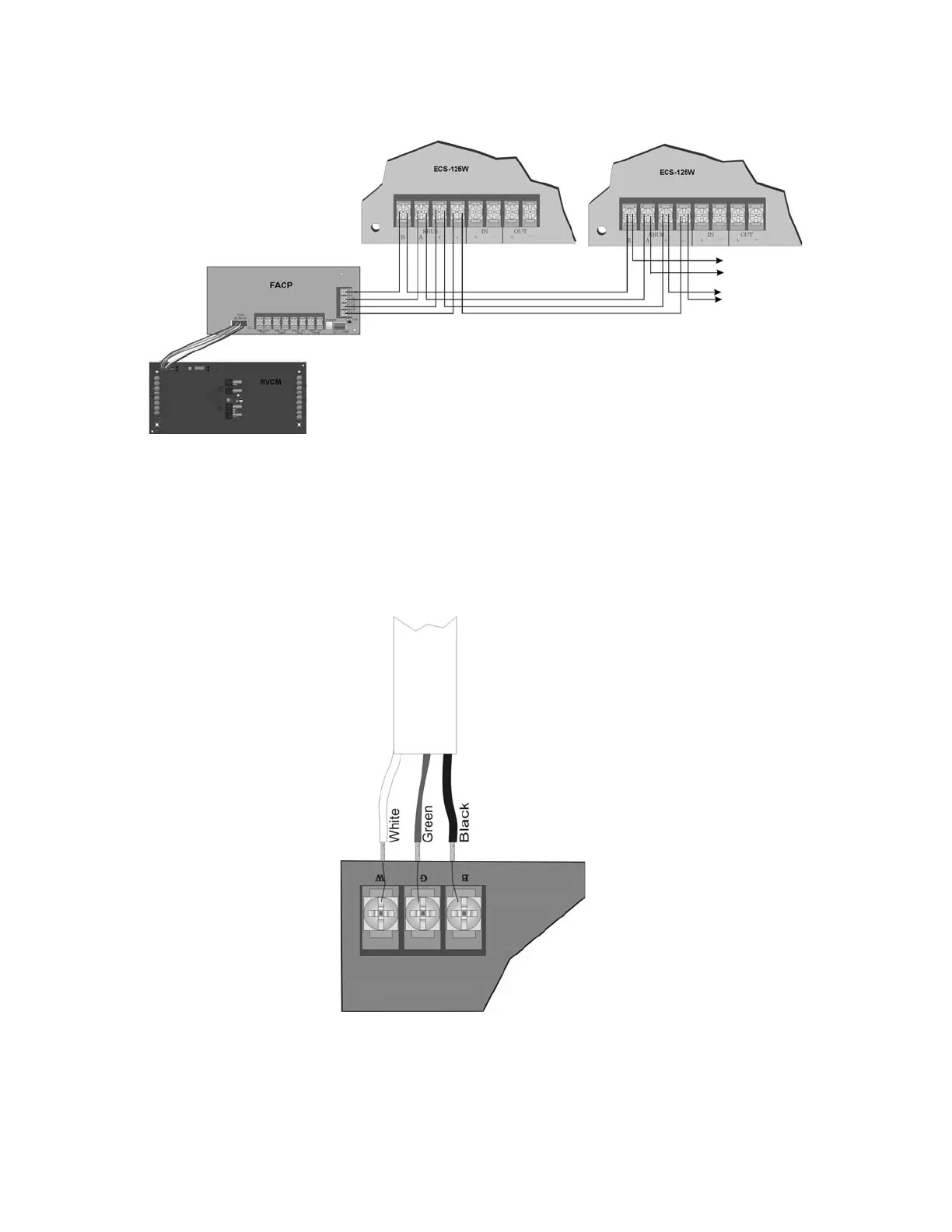ECS Series Emergency Communication System Installation Manual 151455
4-40
Figure 4-53 Connecting Multiple ECS-125Ws to the SBUS using ECS-NVCM
See Section 4.12 for information on setting SBUS addresses.
4.7.8 Connecting AC Power
At installation, connect the AC terminals to the power source as shown in Figure 4-54. It may be
necessary for a professional electrician to make this connection.
The AC terminals are rated as 120 VAC, 60 Hz or 240 VAC, 50 Hz.
Figure 4-54 AC Connection
4.7.9 Backup Battery for ECS-125W
The following steps explain how to connect the batteries (refer to Figure 4-55):
