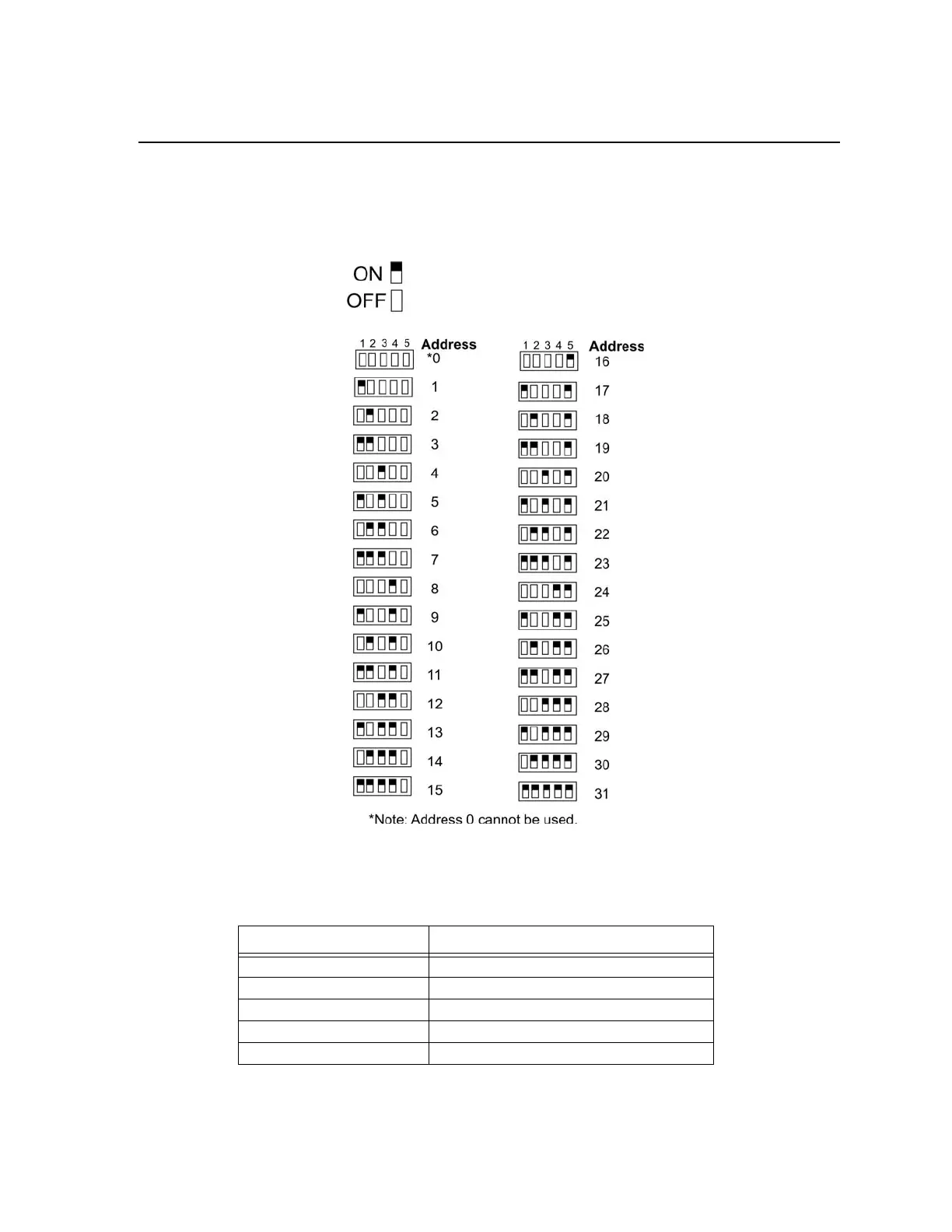ECS Series Emergency Communication System Installation Manual 151455
4-66
4.12 Addressing SBUS Devices
When installing a hardware module (such as 5815XL,6815, 5824, RA-1000, RA-100, RA-2000, 5496,
RPS-1000, 5865-3 or 5865-4, ECS-50W, ECS-125W, ECS-DUAL50W, ECS-VCM, ECS-NVCM and
ECS-RVMs), you must use the DIP switches on the module to assign an ID# to the module.
Figure 4-88 shows all possible DIP switch positions and their correlation to a numerical ID. For
example, to select ID 2, place DIP switch 2 in the up position.
Figure 4-88 Possible Module Addresses
More information regarding ECS and ECS operations, Please refer to the ECS section of FACP’s
installation manual.
ECS Series Model Number FACP Installation Manual
IFP-2000ECS 151430-L8
IFP-1000ECS 151460
IFP-100ECS 151458
IFP-300ECS LS10145-001SK-E
IFP-2100ECS LS10143-001SK-E
