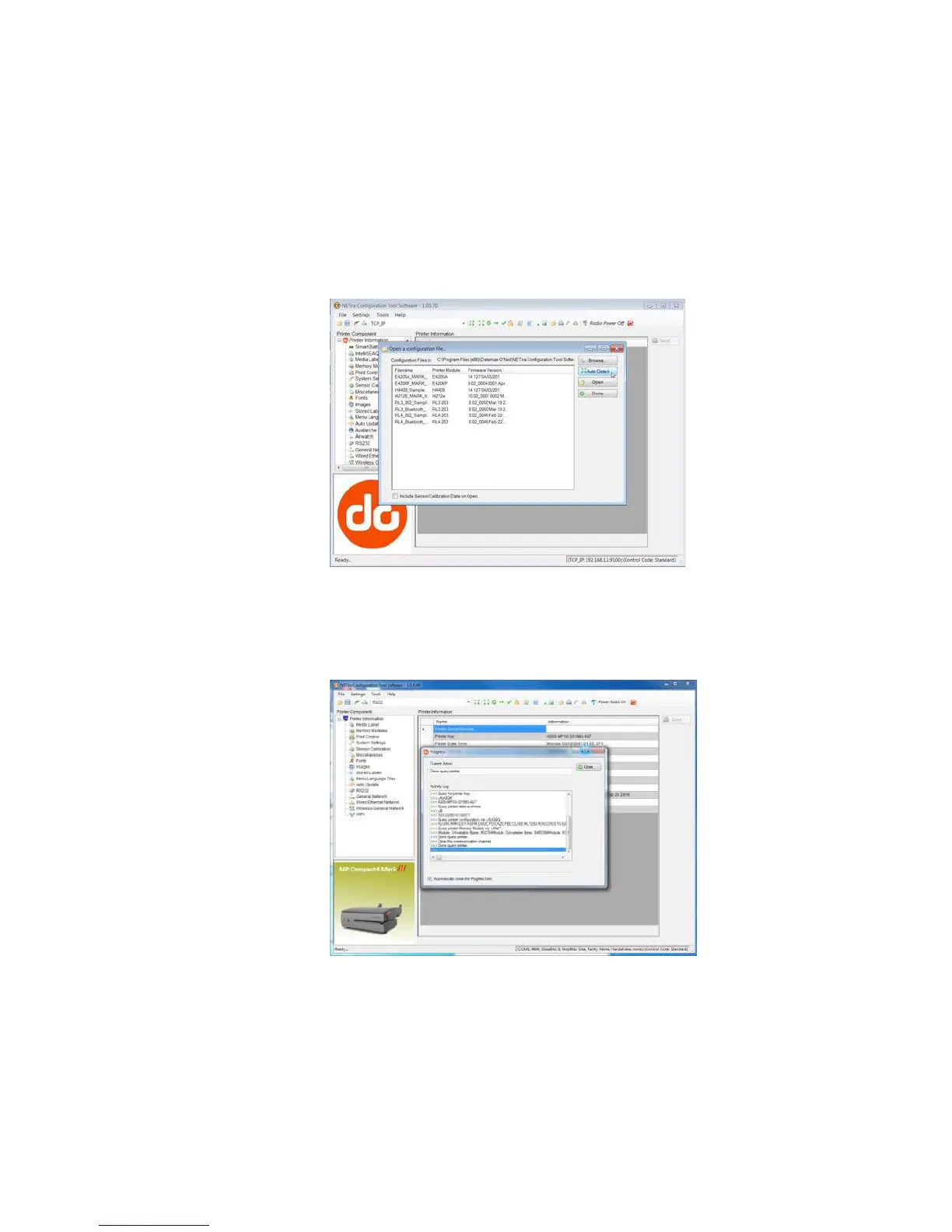Chapter 4 — Printer Configuration
MP Compact4 Mark III User Guide 19
How to Use NETira CT Configuration Utility
1 Once installed, launch the NETira CT configuration utility.
2 Be sure the printer is turned on. Connect the host to the printer.
a For serial connections: Query the printer by using the Auto Detect
button. This will connect the printer and retrieve the setting currently
stored in the printer.
b For USB connections: Close the Open a configuration file... dialogue
box.
• In the toolbar from the drop-down menu, select the appropriate port.
Next, click on the Query Printer Icon.