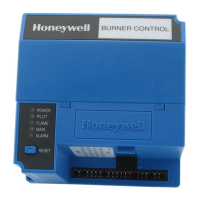11
When the device is turned on, the HOME screen appears. From this screen it is possible to
access all the device functions described in the following paragraphs.
LOOP icon
(see par. 3.7)
Connection indication
3.3 Main menu
3.4 Set language
CONFIGURATION
icon
(see par. 3.5)
MULTIMETER
icon
(see par. 3.6)
REGISTER
icon
(see par. 3.9)
Battery
charge
indication
To change the language, from the main menu press the CONFIGURATION icon and then the
LANGUAGE icon.
Select the corresponding language and the HOME
screen will automatically be displayed.

