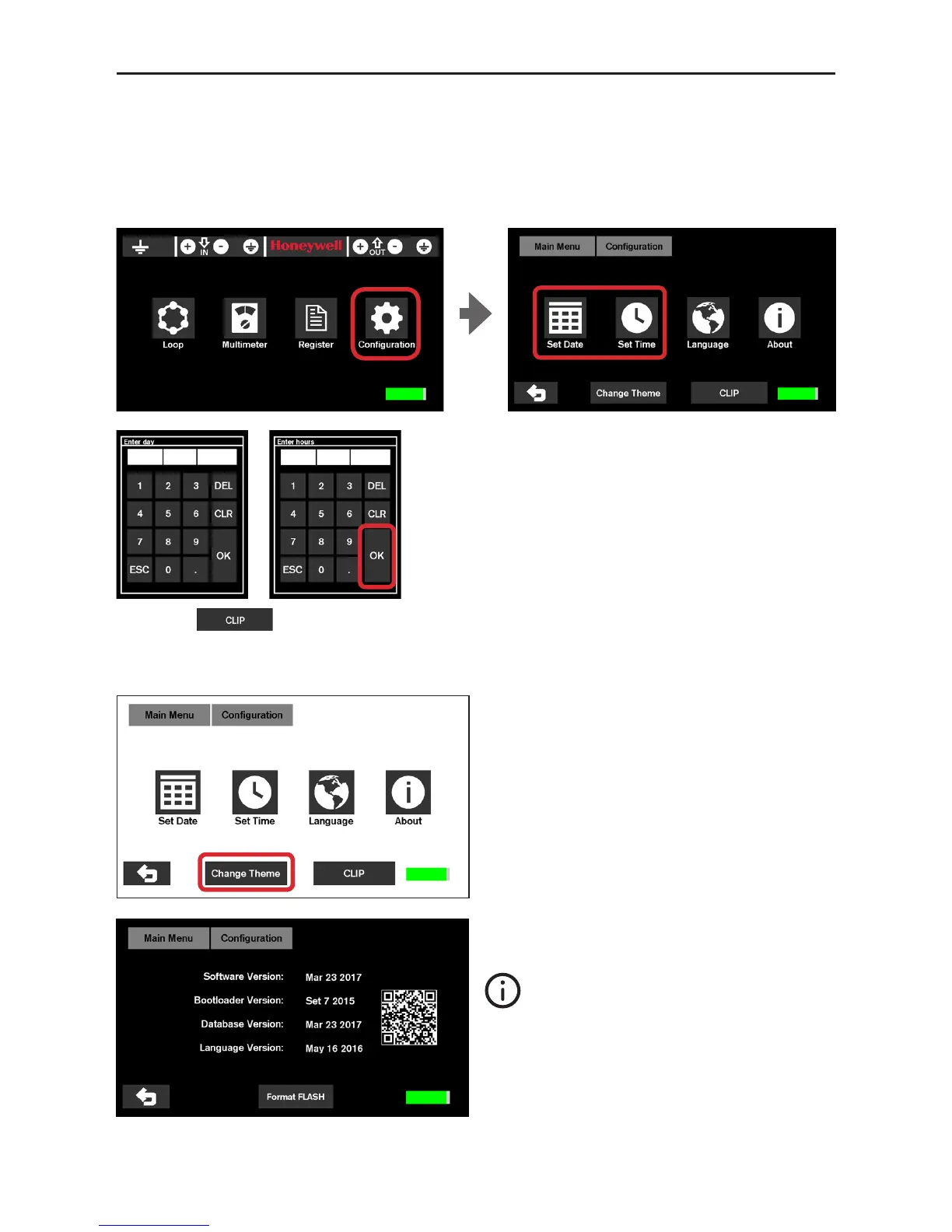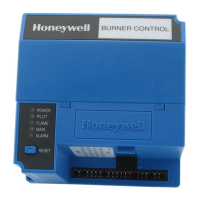12
3.5 Configuration
In the configuration section, the user can change the device date and time as well as the lan-
guage.
Through the appropriate keypads enter the current
date and time, then confirm by pressing OK.
Format DATE dd:mm:yy
Format TIME hh:mm:ss
The “About” icon indicates the software ver-
sion of POL200TS.
The “QR” icon allows accessing with a Smart-
phone the latest online version of the manual
from this web link
https://notifier.es/index.php/documentos/
manuales/category/pol200-ts
The lower icon allows selecting the two types of CLIP protocols available used by
Notifier ID50 / 60 and ID3000, HBS XLS80 and Morley DXc or Advanced used by Notifier Pearl
and AM8200 (See par. LOOP 3.7).
The “Change Theme” button allows changing
the screen background from white to black
and vice versa.
The “Flash Format” option should only
be used if indicated by Honeywell
technical department.
