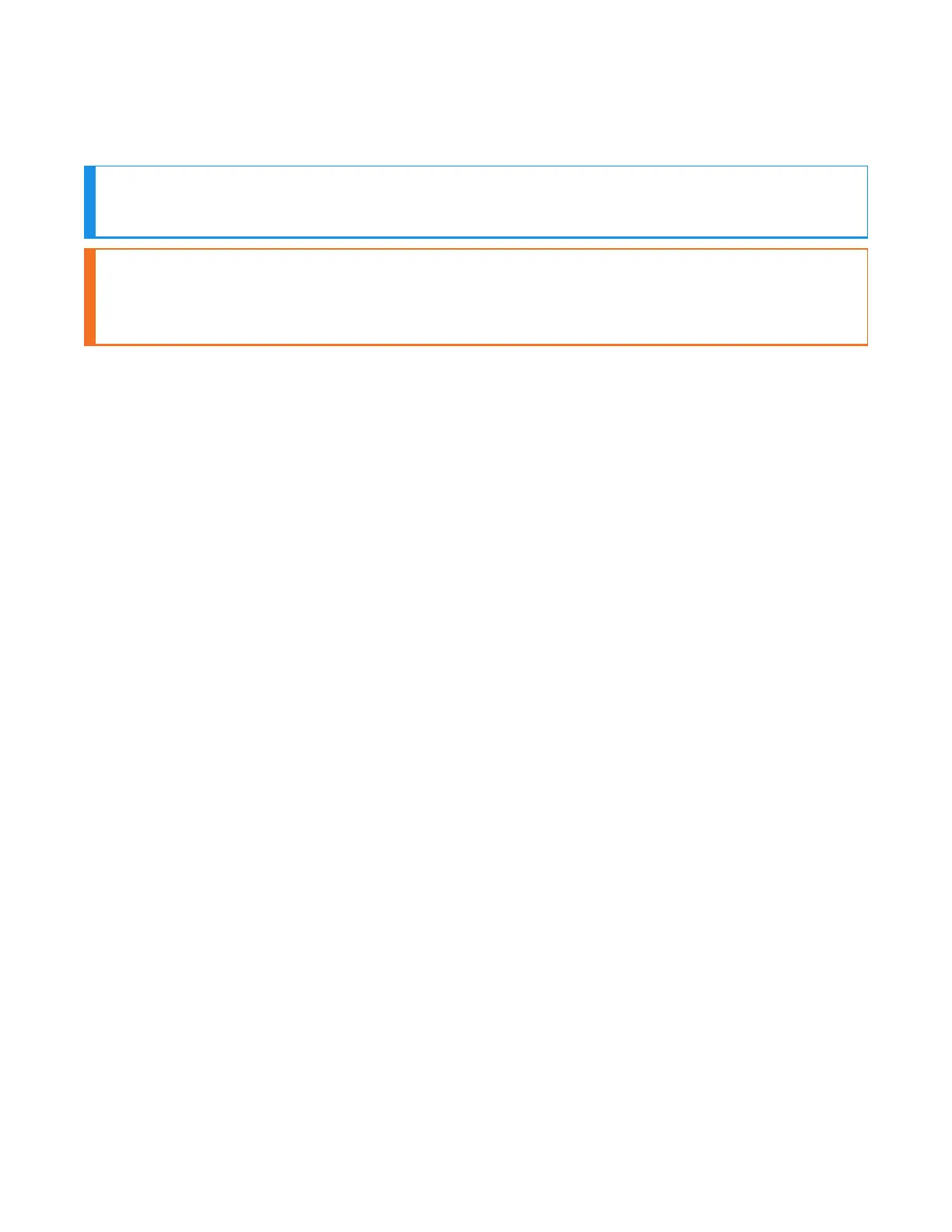Headset Mode
Headset enters high power pairing mode
NOTE
This mode is recommended only if low power pairing fails.
IMPORTANT
Honeywell does not recommend this pairing mode for Talkman devices. This mode
greatly increases the likelihood that your headset will pair with the wrong device.
LED Pattern
Rapid flash, then solid green
Tone
No tone when entering mode. Three ascending tones upon pairing with a device
Normal operation, paired and connected
User Action
N/A
Headset Mode
Headset connected as a slave device
LED Pattern
Slow flashing blue (on 25%, off 75%)
Tone
Three ascending tones upon connecting to master device
Paired but connection dropped, possibly out of range
User Action
N/A
Headset Mode
Headset connectable but not discoverable.
Any Bluetooth device can connect if it knows the headset's address.
25 SRX3 User Guide - Preliminary