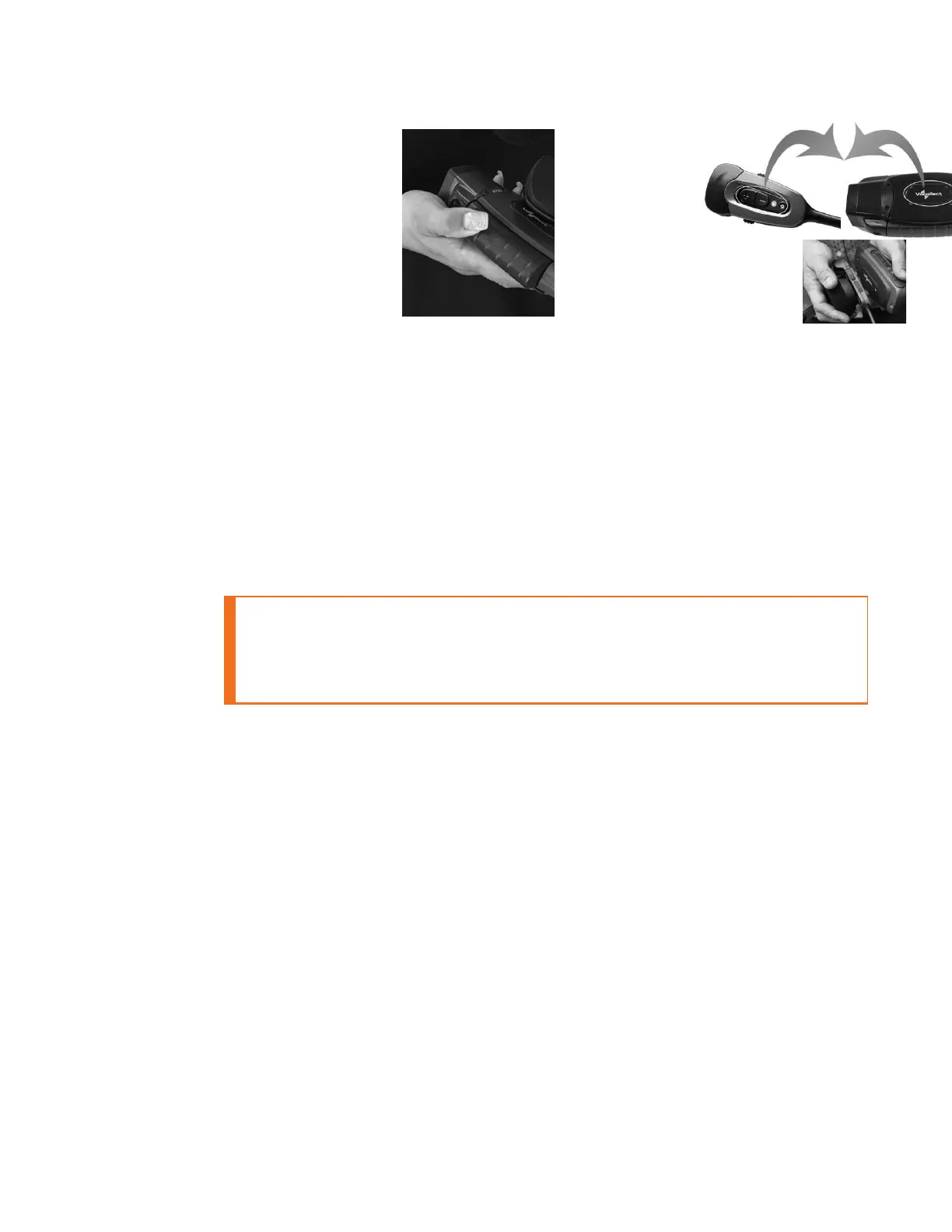When the device starts the task, VoiceConsole recognizes the pairing.
Auto Pairing an SRX2/SRX3 Headset with an A500,
A700, or A700x Talkman Device
Prerequisites:
l The headset is powered off.
l There is no wired headset connected to the Talkman device.
l The Talkman device is Bluetooth ready with Bluetooth connection features
enabled.
IMPORTANT
An unpaired device will constantly search for wireless headsets while in
auto pairing mode. Do not leave an auto pair-enabled device unpaired and
powered on because the search will drain the battery.
1. Reboot the Talkman device or remove it from a charger to initiate a scan for
headsets.
2. Turn on the headset.
The headset will remain in pairing mode for ten minutes.If
not paired within ten minutes, it powers off.
3. Hold the headset and Talkman device so they are within six inches of each
other but not touching.
The blue LED indicator on the Talkman device turns on,
may flash a few times, and then remains lit. After 20 to 30
seconds, the headset beeps three ascending tones and its
LED indicator flashes blue. These indicators confirm that a
pairing has completed.
4. Put on the headset. You will hear the headset repeat the serial number of the
Talkman device to which it is paired.
5. Verify that the number matches the serial number on the Talkman device.
If you need to attempt the pairing again, re-enter pairing
mode by pressing and releasing the Plus (+) and Minus (-)
buttons on the headset control panel.
41 SRX3 User Guide - Preliminary