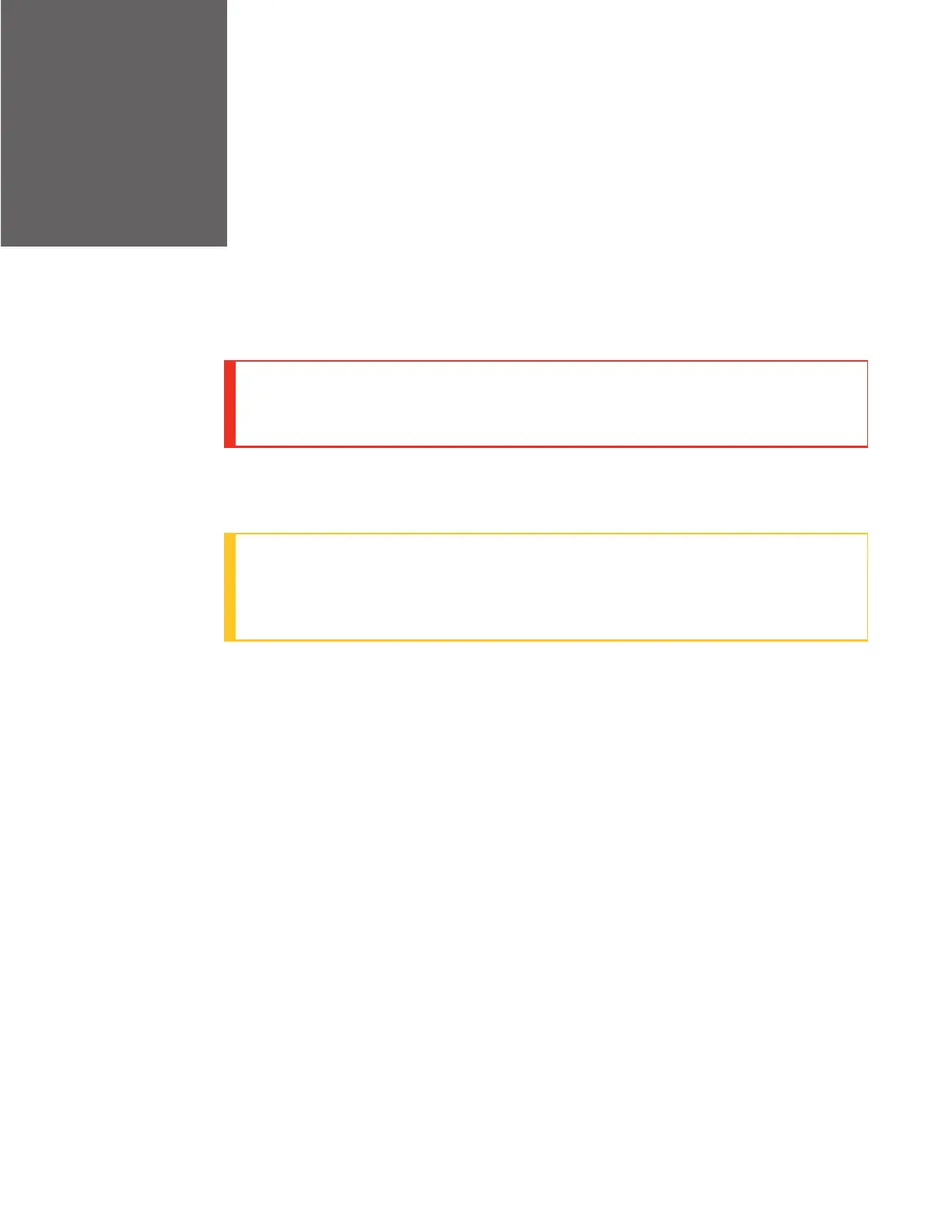CHAPTER
4
CHARGERS
Honeywell offers charger units that can charge one or more batteries
individually or while inserted in Talkman devices.
WARNING
Only Honeywell-approved batteries should be placed in the battery charger.
Do not attempt to charge any other type of battery in the charger.
Talkman devices should be placed into a charger when not in use. The charger
charges the device's battery while linking to the host computer to download
new voice applications, reconfigure device settings, and update device software.
CAUTION
Keep water and moisture away from the charger at all times. If a battery has
any condensation from use in a cold environment such as a freezer, dry the
battery before placing it into the charger.
Tips for Use
l Honeywell recommends that a protective device, such as an uninterruptible
power supply with surge protection and lightning arrestor capability, be
used with battery chargers.
SRX2/SRX3 Headset Battery Charger
The SRX2/SRX3 20-bay or 6- bay battery charger can be used with SRX2 or
SRX3 batteries.
53 SRX3 User Guide - Preliminary