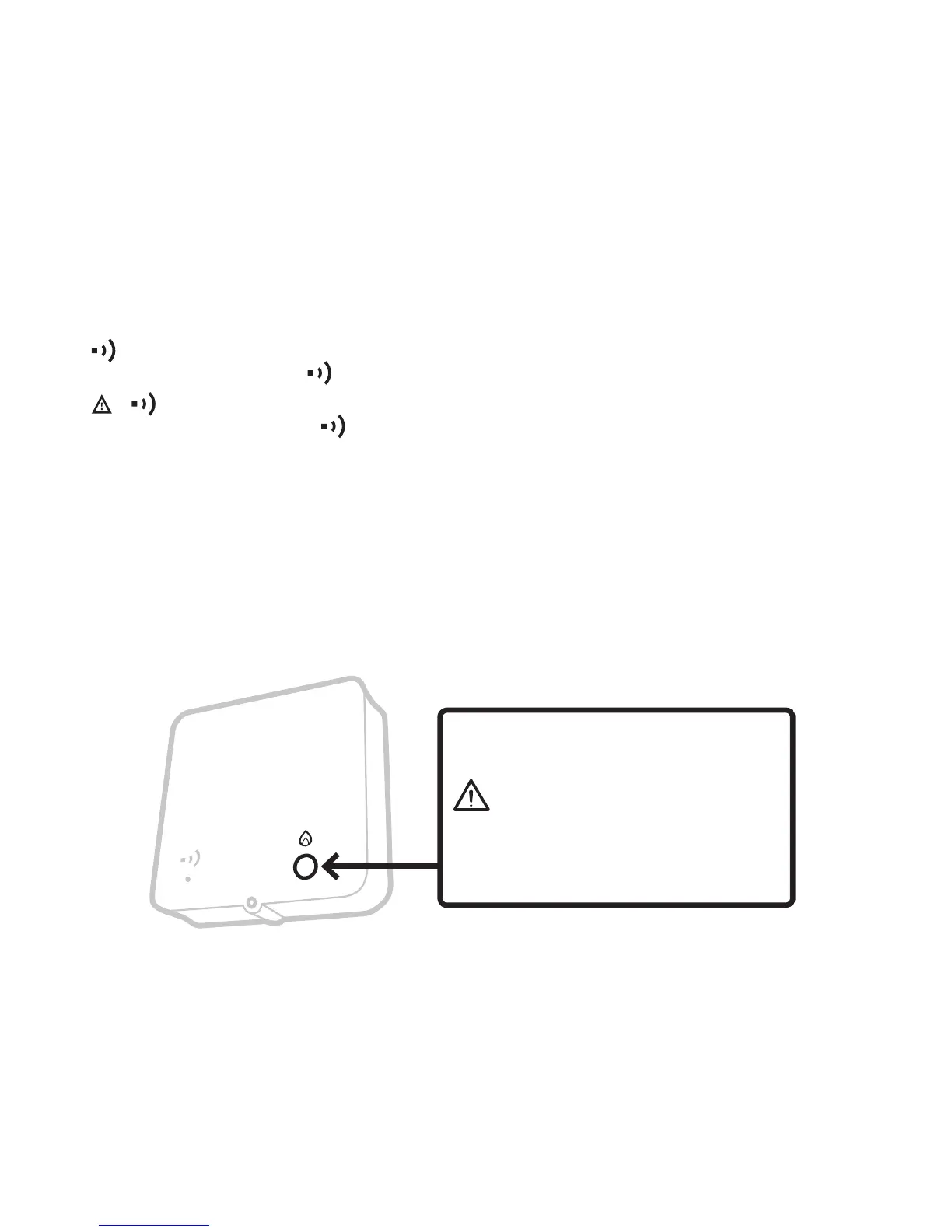13
Wireless Receiver Box (T4R only)
The T4R Thermostat communicates wirelessly to the Receiver Box which is wired to
the boiler. If the Thermostat loses wireless communication or becomes faulty, the
boiler can be switched on or off manually using the button on the Receiver Box
•
is displayed on the Thermostat when the wireless signal is
good - The receiver box LED will be solid GREEN.
•
+ will flash on the Thermostat when the wireless signal
is lost - The Receiver Box LED will flash RED.
• If communication is lost move the Thermostat to another
location to try and restore communication.
To manually override the boiler using the Receiver Box:
1. Press the button once to switch the boiler
ON or OFF. The button LED should be:
- Solid YELLOW when the boiler is ON.
- Off when the boiler is OFF.
Press the button once to
toggle boiler ON or OFF.
Do not press the small reset
‘pinhole’ button as this will
clear the receiver box binding
data and disrupt the operation
of the heating system.