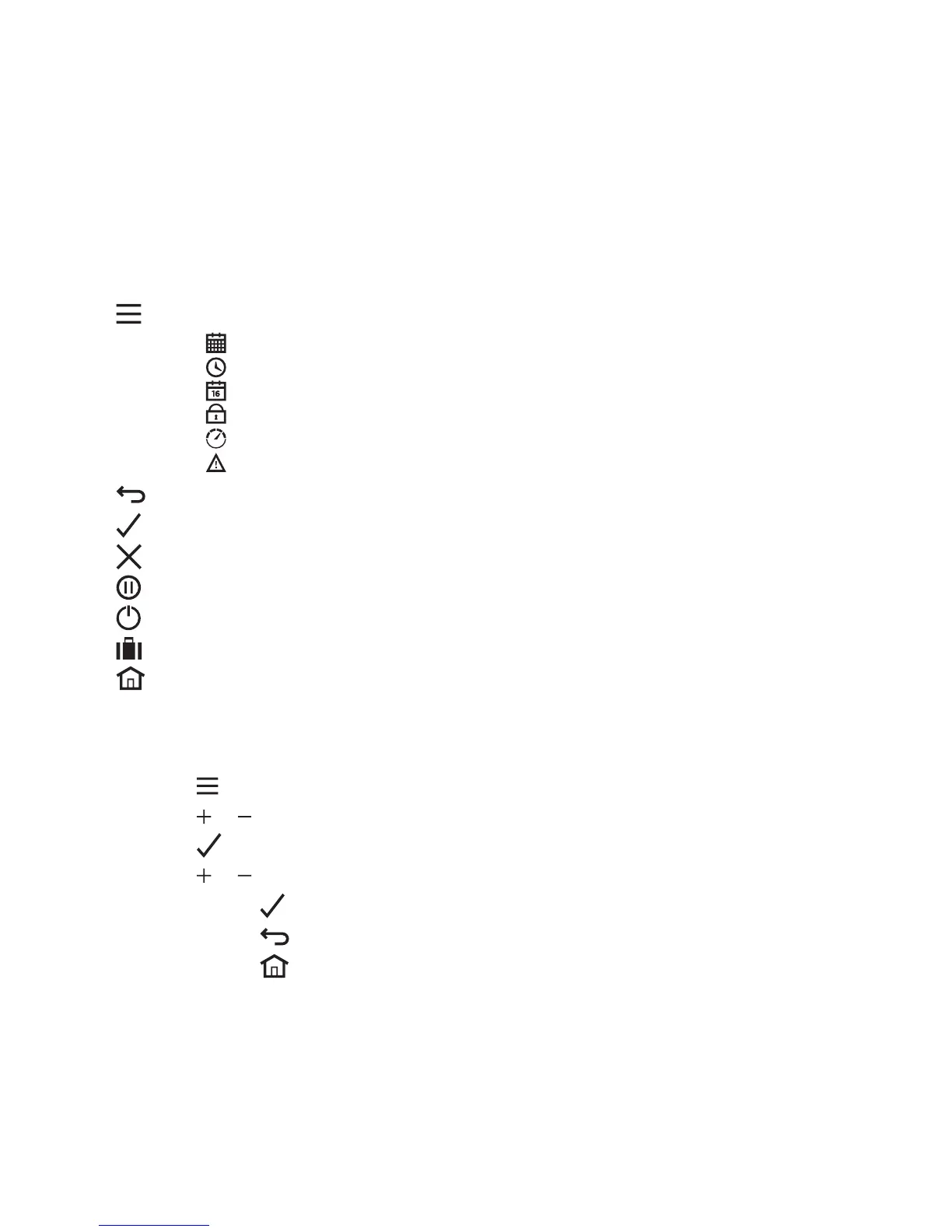5
Menu & Navigation Icons
Menu: Options and settings of your Thermostat:
-
Heating schedule
- Clock
- Date
- Keypad lock
- Optimisation
- OpenTherm® boiler alerts (T4M only)
Back: Return to the previous screen/menu.
Confirm: Confirm a change or selection.
Cancel: Reject a change without saving.
Timed override: Set a timed duration for the override.
Standby: Turns the heating on or off.
Away mode: Turns the heating off for a set number of days.
Home: Returns you directly back to the home screen.
Navigating the menu
• Press button to enter the main menu.
• Press
or buttons to select a menu item - the selected item will flash.
• Press
to confirm the selection.
• Press
or to adjust a setting and
- press
to save change or advance to next selection.
- press
to go back to previous selection.
- press
to save change and return to home screen.
