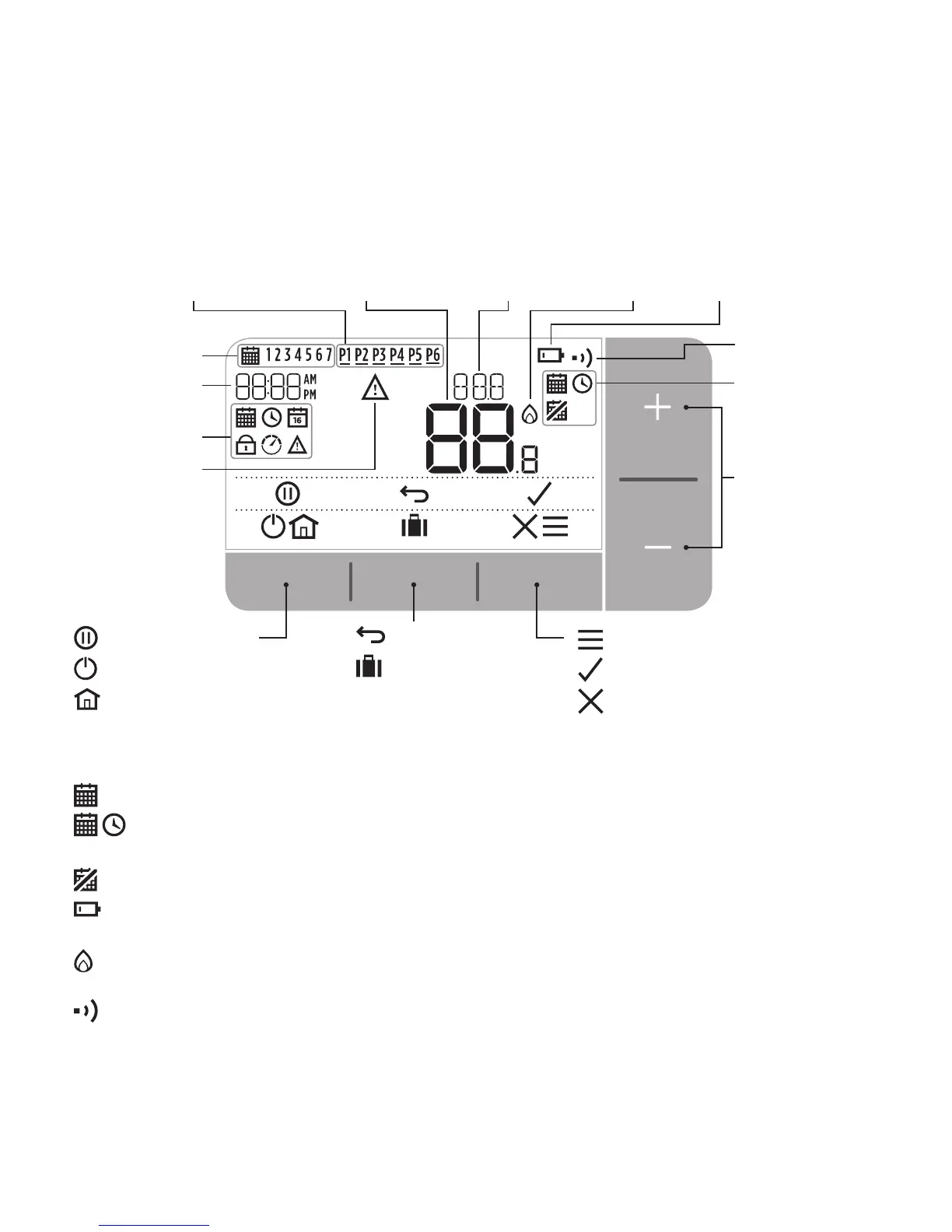4
Thermostat Interface
Room
temperature
Setpoint
temperature
Days of week
Current time /
Timer
Menu items
Alert / Fault
Setpoint
periods
Low
battery
Heat
demand
Schedule
status
Temperature
adjustment /
Menu navigation
Menu
Confirm
Cancel
Back
Away mode
Timed override
Standby mode
Home screen
Status Icons
Schedule On: Programmed schedule is active.
Schedule Override: Active until next scheduled period
starts or the timed override duration has ended.
Schedule Off: Programmed schedule is turned off.
Low Battery: Power has reached approximately 10% - flashes
when critically low (see Changing the Batteries).
Heat Demand: Room temperature is below setpoint - indicating
there is a demand for heating (boiler activity might occur).
Wireless Signal: Thermostat (T4R only) is connected to the Receiver Box.
Wireless Signal
(T4R only)
