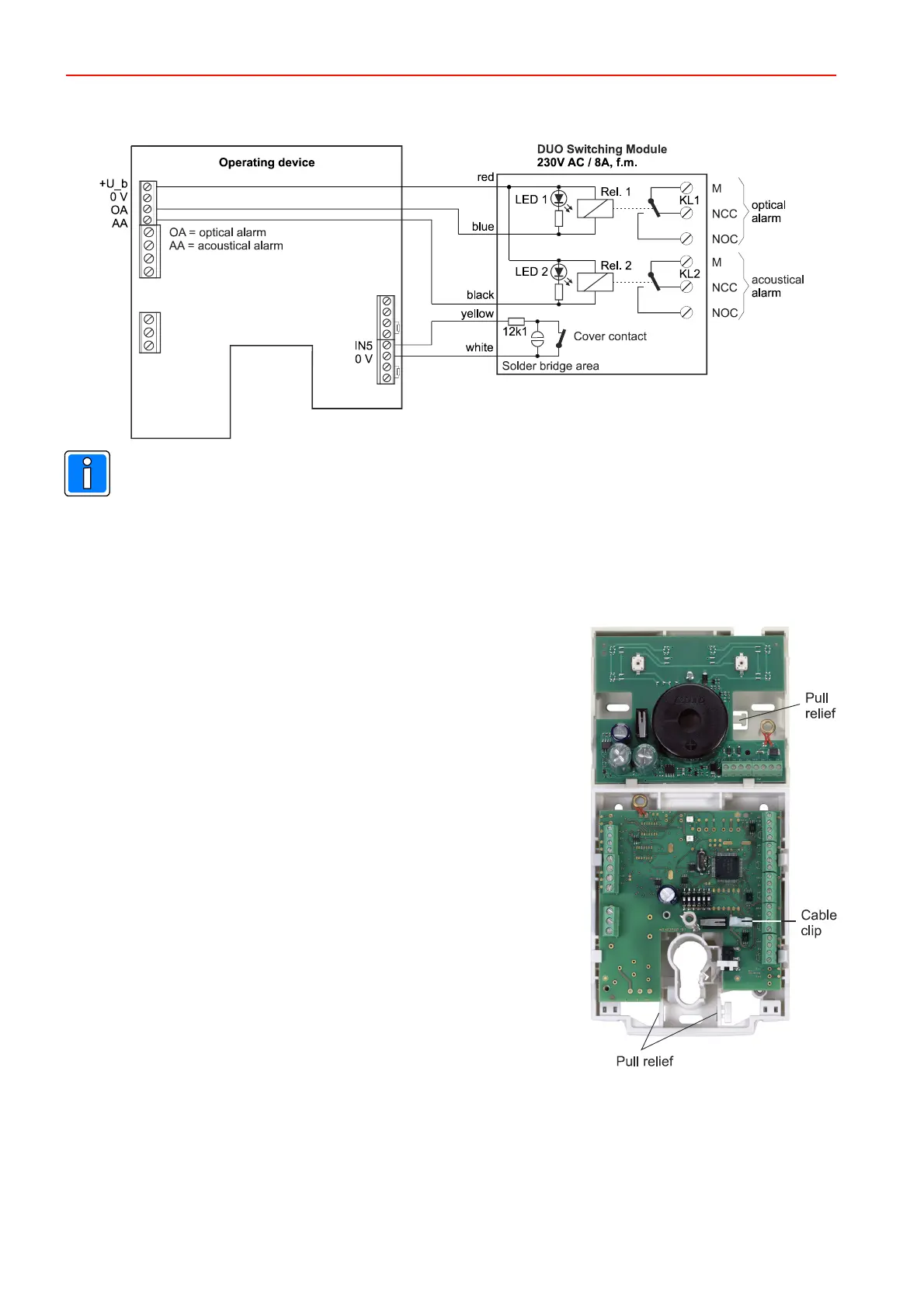40 Mounting and Operating Instructions Doorguard for MB panels BUS-2
7.3 Doorguard with DUO Switching Module
When mounted in accordance with chapt. 4.2.3 (module in a f.m. socket (DIN) behind the Doorguard), the
connection of the cover contact is not required.
8. Final assembly
Close housing
- Use a cable binder to attach the connecting cables to the pull relief. If
required, attach the cables to the cable clip for cable routing.
For the combined mounting of both the operating unit and the alarm signalling
device, observe the sequence of mounting the housing covers:
- First insert the housing cover of the operating unit in the housing base (at
top) and put it over the locking cylinder on the housing base.
- Then place the housing cover of the alarm signalling device on the housing
base and press downwards against the operating unit
- Tighten the housing screws at the top and bottom of the housing.
Seal housing
Seal the housing after correctly mounting, connecting, programming and
testing the system. Ensure that both housings are correctly closed and
screwed tight. Press the enclosed plastic seals into the screw openings at the
top and bottom of the housings to seal. Clean the seal (remove grease) and
cover with the label (VdS imprint). After attaching the plastic seal, the housing
can no longer be opened without destroying the seal.