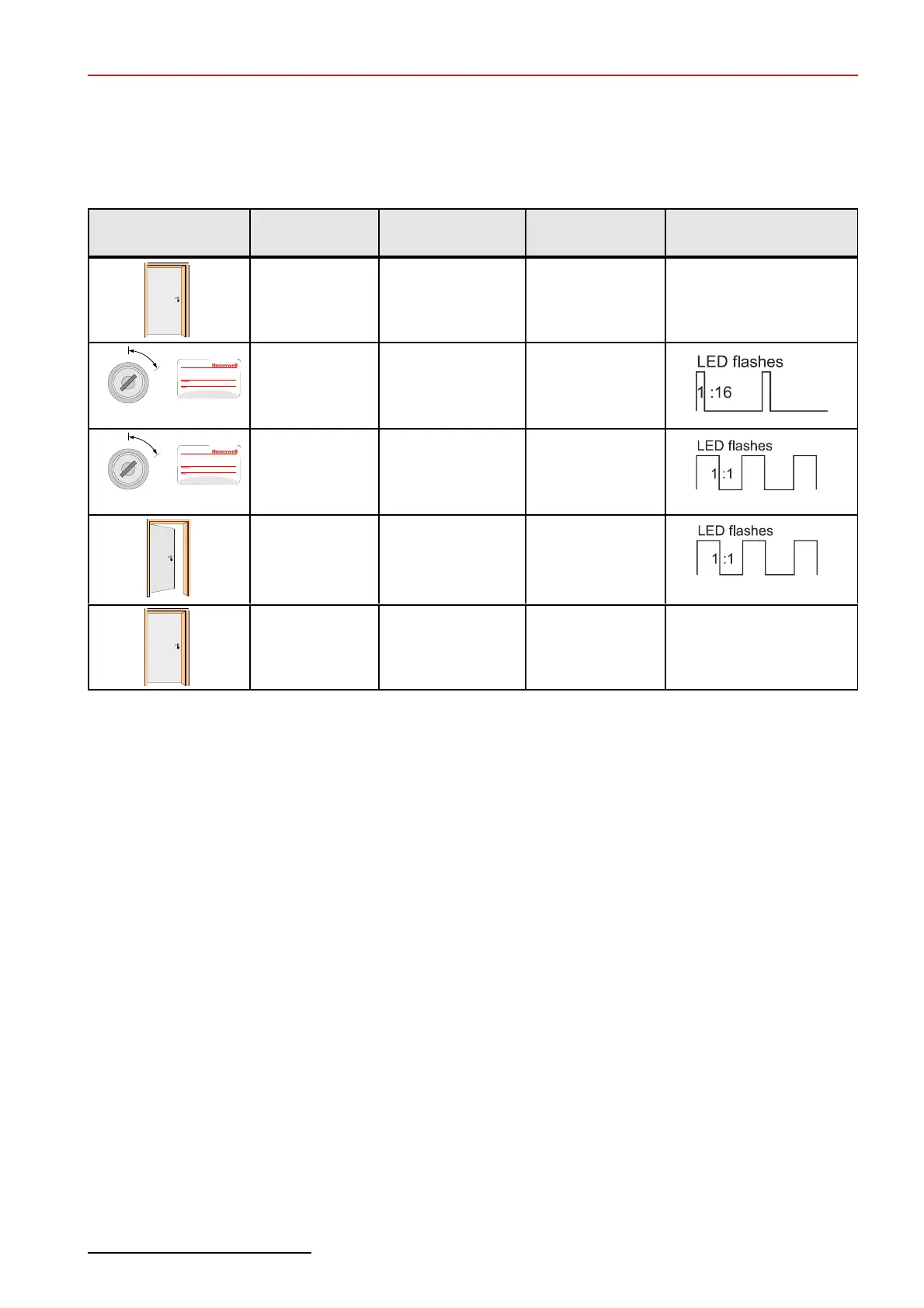Mounting and Operating Instructions Doorguard for MB panels BUS-2 45
13
Required software: MB24/48/100 from V18.xx, MB-Secure fromV04.xx (see 1.2.2)
10.5.3 Permanent release with automatic activation
13
When deactivated, a further operation for longer than 3 seconds can activate permanent release
(regardless of programming).
The door then has to be opened during the door release time.
The door can then remain open for any length of time without any reminder signal.
Activation is performed automatically the first time the door is closed.
Operating
9 Sequence 9
Duration Operating state
Red LED
"Activation"
Green LED
"Operating state"
Doorguard active
Off Lights up (static)
or
> 200 ms Doorguard inactive Off
or
> 3 seconds
Operation during
door lock release
Permanent release
Open the door within
the door opening time
Permanent release
permanent door
release permitted,
irrespective of
parameterization
Lights up (static)
when door is
opened
Doorguard active
when the door is
closed
Off Lights up (static)