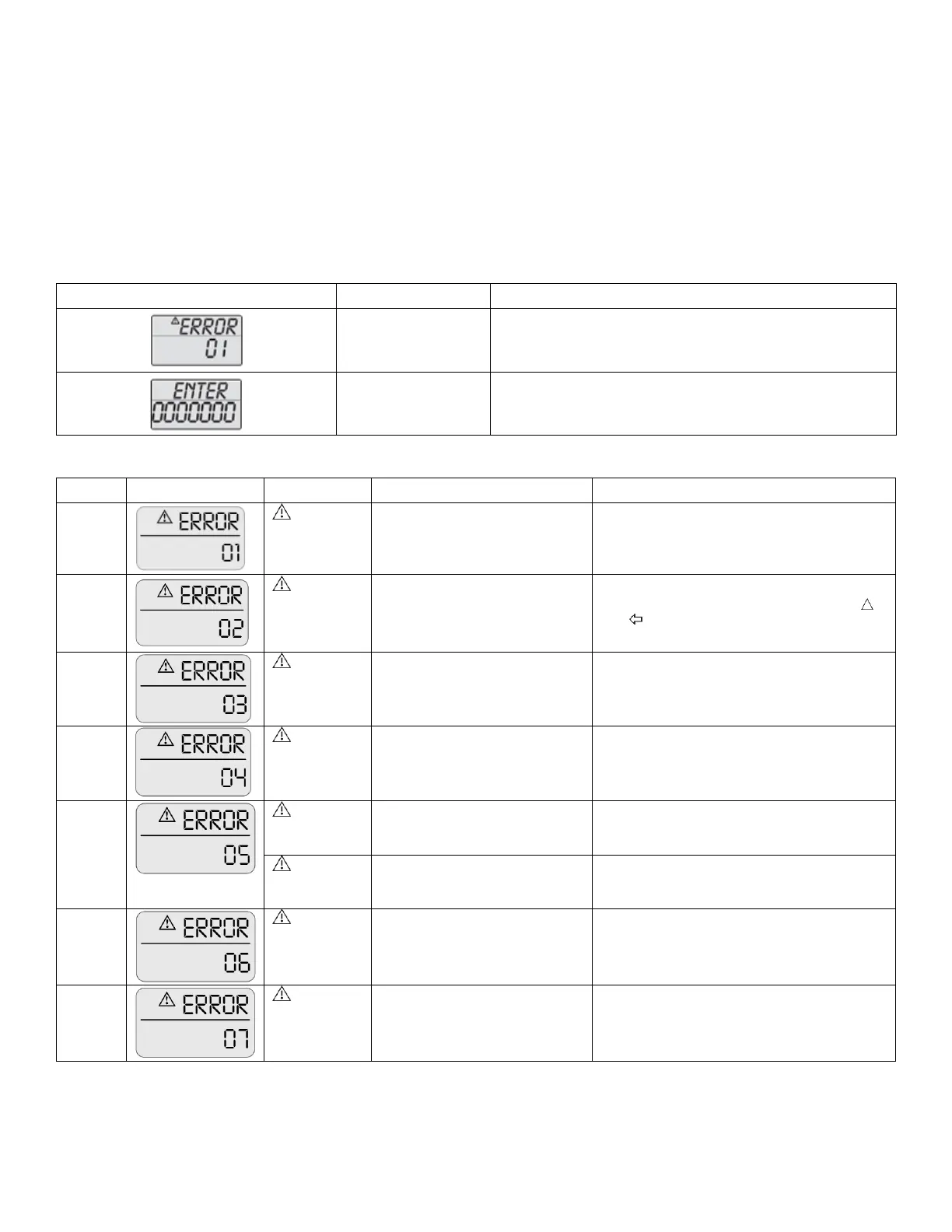VPI PRESSURE INDEPENDENT CONTROL VALVES & ACTUATORS
21 31-00383-01
Alarm Menu
To enter the alarm menu, simultaneously press
and
for 6 seconds. The alarm menu is only accessible if an alarm
is present (i.e. when the icon is displayed). Press to go to the next alarm display and press to go to previous.
For fast menu exit press
and
simultaneously for 6 seconds. The actuator will automatically return to normal
operation mode if no action is detected on arrow keys for 1 minute.
If the actuator is still functioning (= warning code 01, 04, 05 with failsafe and 07 with failsafe), the icon will blink. If
the actuator is NOT functioning (=error code 01, 03, 05, 06 with failsafe and 08), the icon is fully on. Error codes will
be shown in the information part of the actuator display.
If enabled in programming menu step 11 Disabled by
default. Password: 3569266.
Table 9. List of Error display with details
Valve/actuator is over-torqued.
Operation is stopped. Actuator will retry
operation every.
Actuator has reached its torque
limit in the past
Actuator is functioning.
To reset the alarm simultaneously press
and for 6 seconds.
Critical – over temperature.
Critical: Temperature in actuator is at least
70ºC, motor operation is stopped. If
temperature is decreasing operation will
resume.
Actuator is still functioning. Temperature in
actuator is at least 50ºC as limited
according to tech note. If temperature is
decreasing, operation will resume.
No Failsafe: Power supply not
in range
Operation is stopped. Alarm will
automatically reset when voltage is back in
range.
With Failsafe: Power supply not
detected / not in range.
Failsafe is activated. Alarm will
automatically reset when voltage is back in
range.
Control signal not detected.
Operation is stopped. Alarm will
automatically reset when control signal is
back in range.
Battery is not properly connected. Alarm will
reset when battery is properly connected.
Only valid for failsafe actuators.
