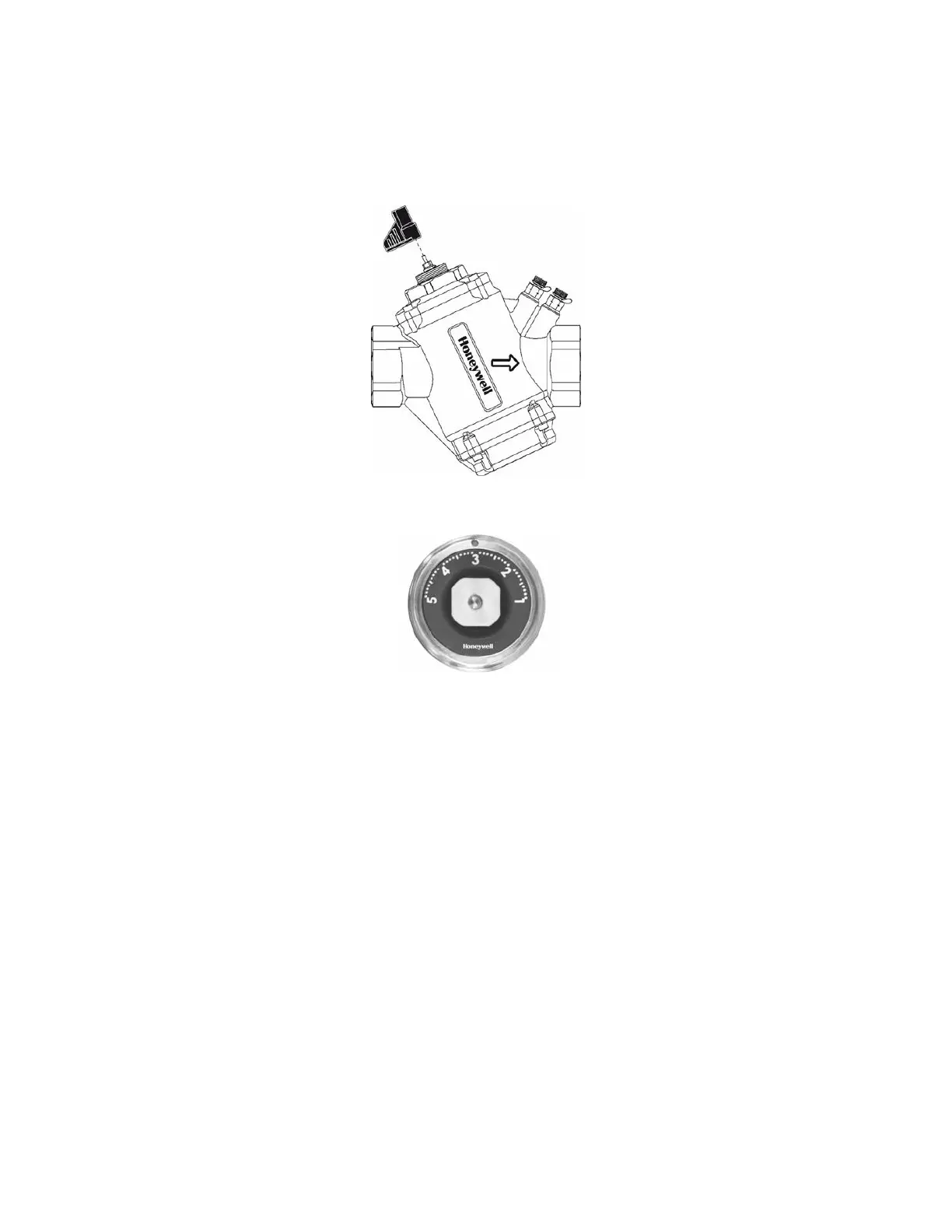VPI PRESSURE INDEPENDENT CONTROL VALVES & ACTUATORS
3 31-00383-01
Flow Setting for DN40-50
The Flow regulator is provisioned with dial with scale settings to allow user to set desired flow rate. For more
information about flow rate as per dial settings, see Table 2. Flow Settings Chart for DN40-50. The procedure for scale
setting is as follows:
1. Set the desired flow rate by adjusting scale setting of the dial with a special adjustment key.
Figure 7 Flow setting for DN 40- 50
2. For DN40/50, large white digits numbered 1 to 5 including in-between positions showed by dots (one dot for
every 0.1 positions). The specific position is defined by a sign mark on top of the housing.
Figure 8 Dial Gauge for DN 40- 50
3. Install the compatible and required actuator as per application and/or system design.
