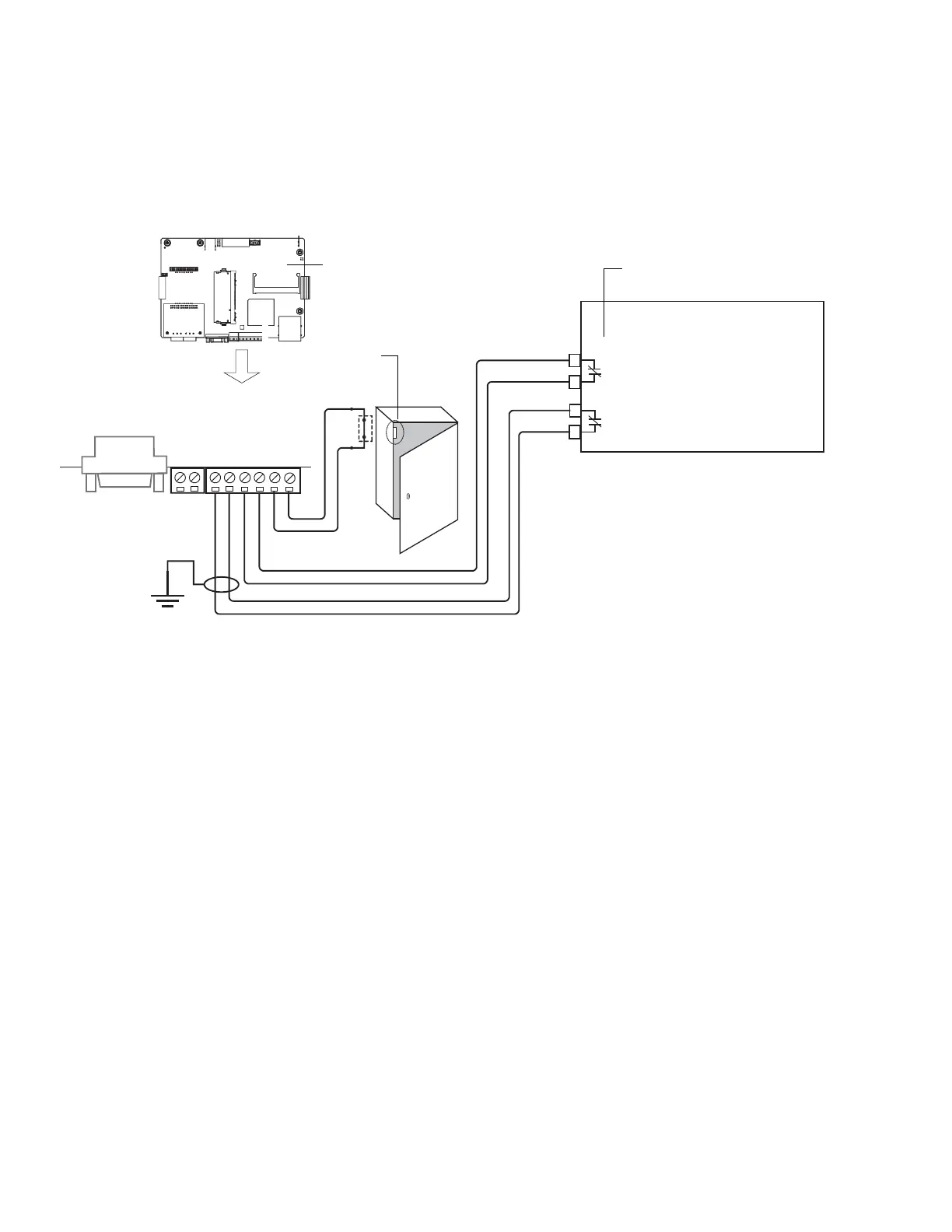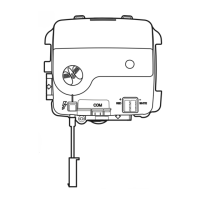WEB-700 WEB-700-O CP-700
95-7776—01 20
WEB-700; WEB-700-O; CP-700
Contact Inputs
Three contact inputs (CIs) are available on a 6-position connector next to the 2-position external battery connector. CIs are
typically used to monitor normally-closed (N.C.) alarm contacts, if available on a UPS and/or the “door tamper” switch of an
enclosure. These CIs are unsupervised—no end-of-line resistors are required. Fig. 10 shows example wiring to all three CIs of
the WEB/CP-700.
Fig. 10. Contact Input wiring to WEB/CP-700
BB +
UPS AC
UPS B ATT
GND
GND
GND
DOOR TMP
BB –
WEB/CP-700
Tampe r
switch
UPS Alarm Contacts
Power Fail (if available)
Low Battery (if available)
