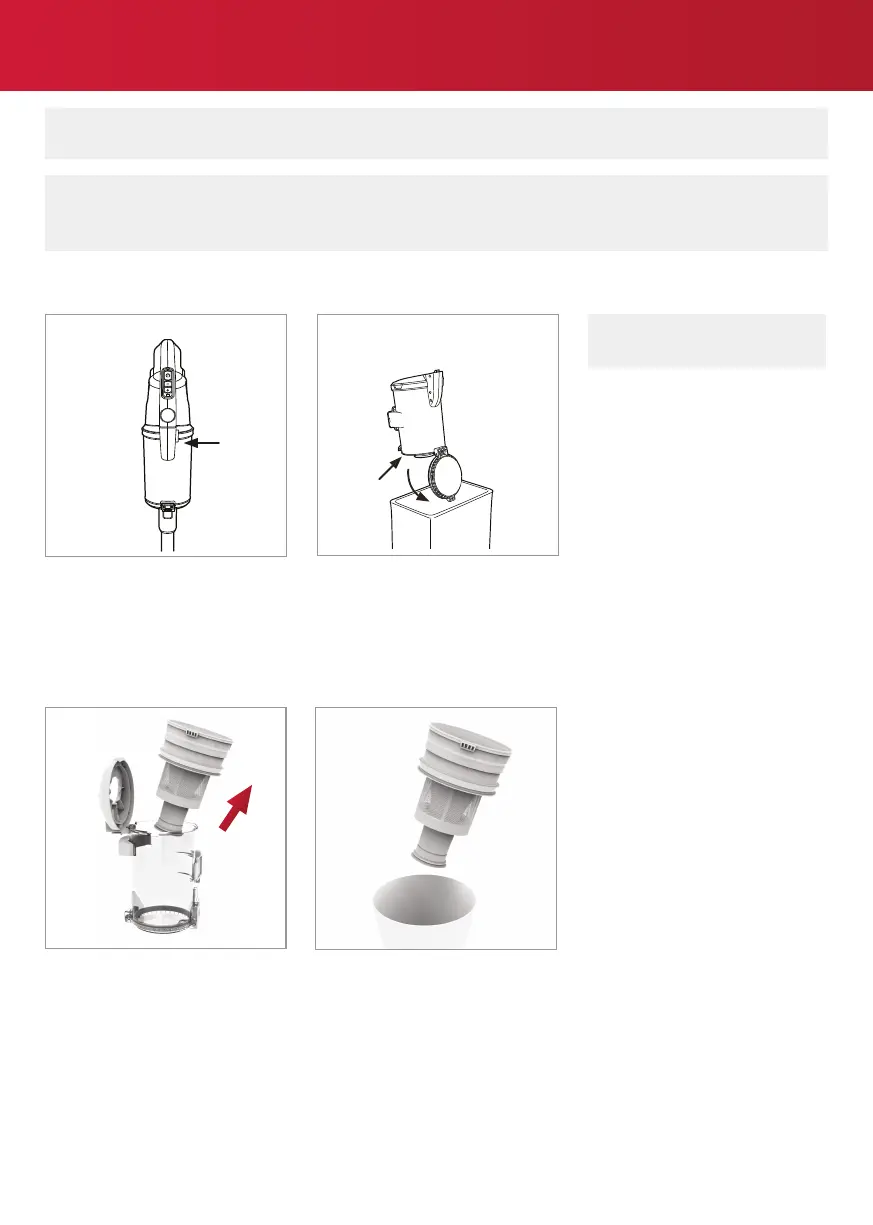14
support.vax.co.uk
WARNING: To reduce the risk of personal injury, always turn power switch off and remove battery before cleaning
or servicing.
IMPORTANT: Avoid using solvents when cleaning plastic parts. Most plastics are susceptible to damage from
various types of commercial solvents and may be damaged by their use. Use a clean cloth to remove dirt, dust, oil,
grease, etc.
EMPTYING THE DIRT CUP
Press button to release the dirt cup.
Hold the dirt cup over a bin and press
the dirt cup release button to empty.
Close the dirt cup, then replace it by
rocking it back into place.
CLEANING THE SEPARATOR
NOTE: For best cleaning results,
empty the dust cup after each use.
Lift the dirt cup cover to access the
filter. Lift the filter and separator from
the dirt cup.
Tap the separator over a bin to remove
dirt and debris and wipe over the
metal shroud with a dry cloth.
CLEANING AND MAINTENANCE
