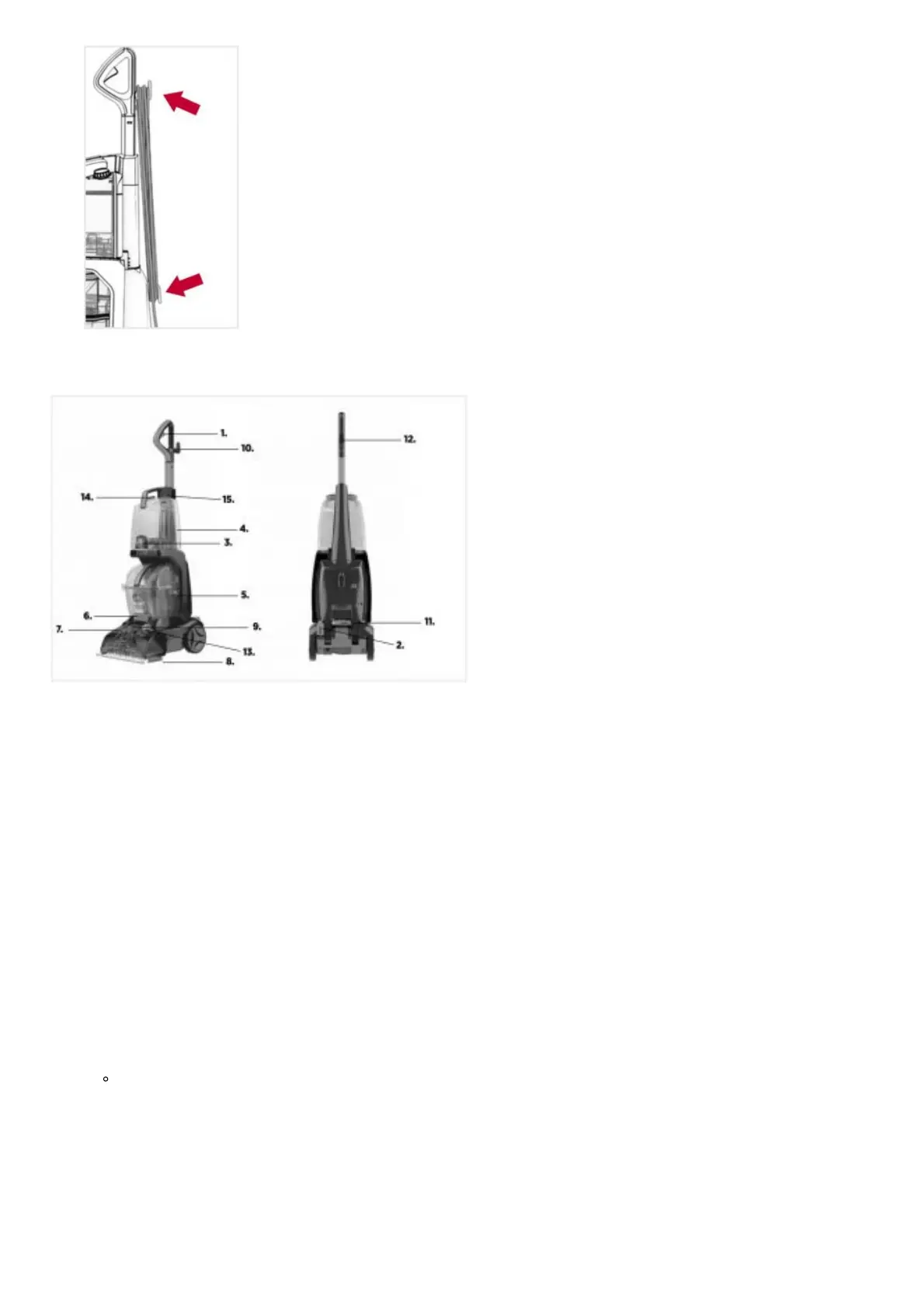Features
1. Water & Solution Trigger: Press to release
2. ON/OFF Pedal
3. Wash/Rinse Mode Selector
4. Clean Water/Solution Tank
5. Dirty Water Recovery Tank
6. Dirty Water Recovery Tank Latch
7. Solution Connection Port for Hose
8. Nozzle
9. Hose Connection Port
10. Cord Storage Hook
11. Handle Release Pedal
12. Cord Clip
13. Cleaning Mode Dial
14. Clean Water Fill Port
15. Solution Fill Port
Cleaning Modes
1. Turn the cleaning mode selection dial on the base of the unit to choose your preferred cleaning mode. Align
arrow to preferred mode.
a. Quick Clean Mode: Best for a quick, surface clean because carpets dry in less than 1 hour.
