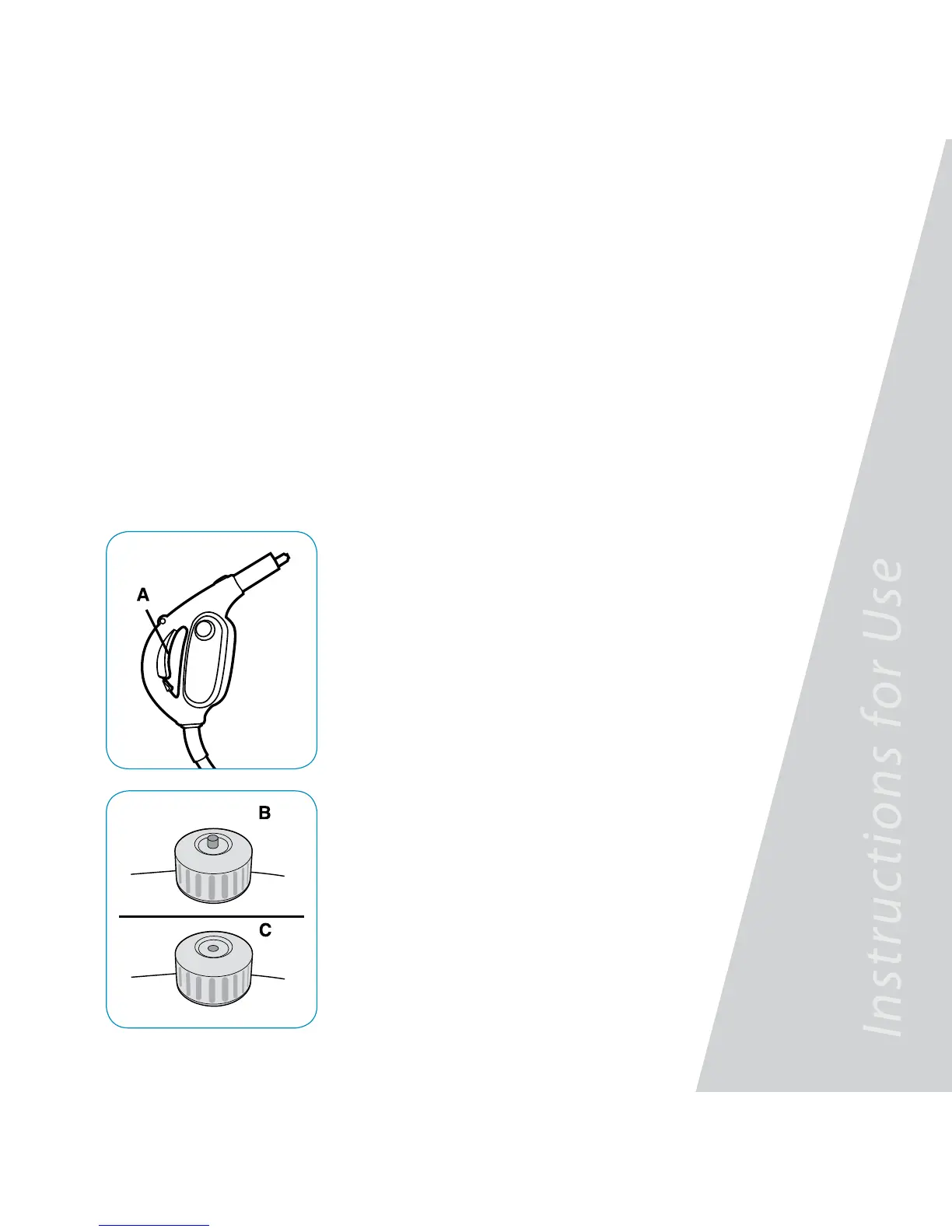Refilling Water During Operation
CAUTION! To avoid burn injury, do not refill water tank before steam cleaner
has cooled completely. Use caution when removing water fill safety cap. Even
when cap is able to be turned the steam cleaner may still be hot, especially all
metal surfaces.
1. Press power button to turn “OFF” and then unplug power cable
from wall outlet.
2. Pull steam trigger (A) to release pressure. When tank is under
pressure, the safety pressure indicator will rise above the
surface of the cap (B). When the tank is not under pressure
the safety pressure indicator will be flush or below the
surface (C).
3. Wait 7-10 minutes until the safety pressure indicator
has gone down, which indicates the steam cleaner has
cooled. After 10 minutes, if the safety pressure indicator
has not fully dropped, release residual pressure by
pressing steam trigger. Slowly start to unscrew the
water fill safety cap counter-clockwise while gently
pushing on the safety pressure indicator. DO NOT
FULLY UNSCREW THE WATER FILL SAFETY CAP
AT THIS TIME. Allow steam cleaner to cool an
additional 5 minutes. After you have ensured the
steam cleaner has cooled and pressure has been
released, the water fill safety cap should turn
freely for removal. Unscrew the water fill safety
cap completely.
