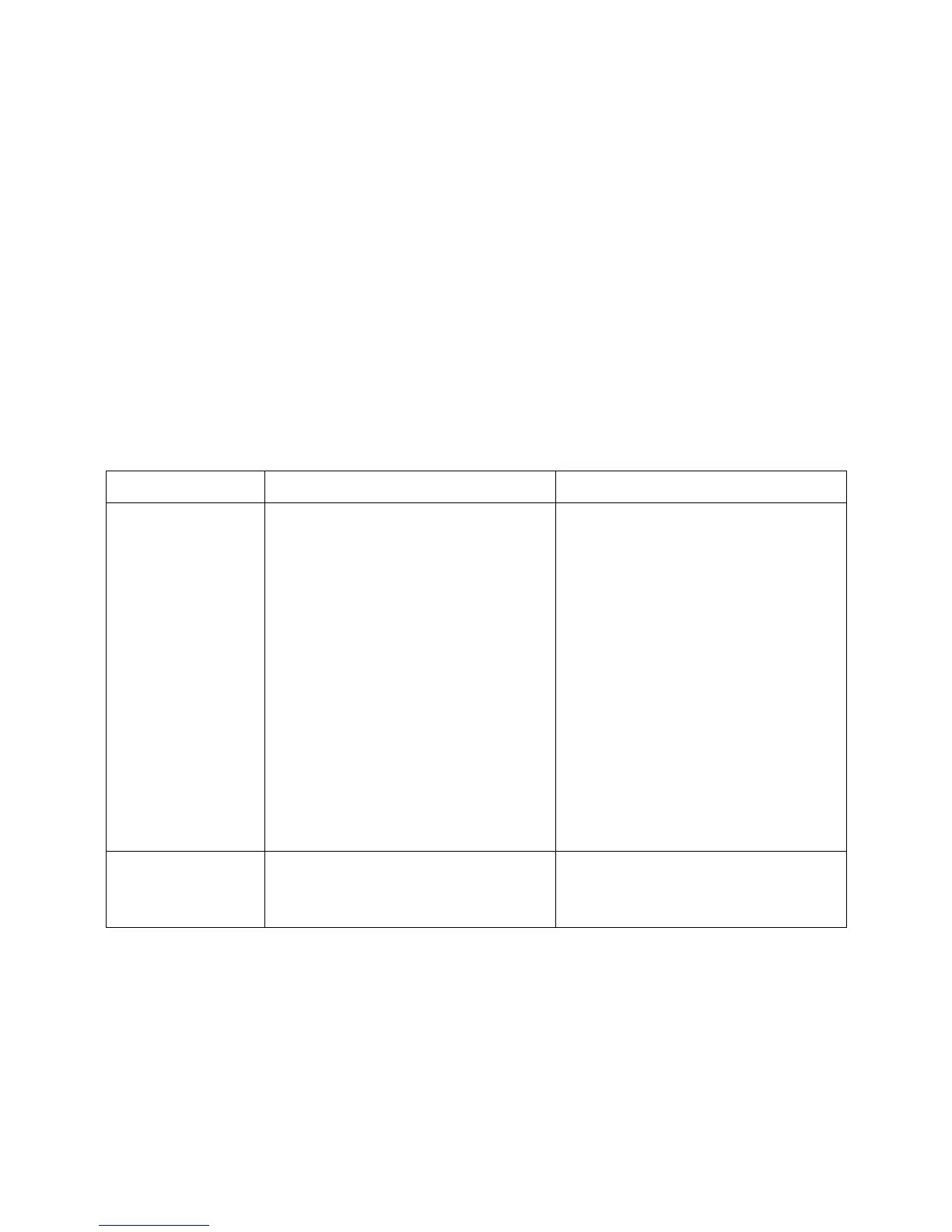Troubleshooting
Use troubleshooting guide as a first step to resolve any problems you may be experiencing. All
servicing should be done by an authorized service representative.
WARNING! To reduce risk of personal injury - unplug multi steam cleaner before servicing and
allow to cool.
PROBLEM CAUSE SOLUTION
Reduced steam or
no steam
1. Water tank may be empty.
2. There is no power to the steam cleaner.
3. The water fill safety cap may not be
attached correctly.
4. Steam nozzle may be blocked.
5. The steam control dial on the main
steam cleaner may be dialed down.
6. Steam trigger is locked.
1. Please refer to the “Refilling Water During
Operation” section.
2. Make sure steam cleaner is plugged in
and/or turn power button on or check
fuse or breaker in home.
3. Please refer to the “Refilling Water During
Operation” section.
4. With steam cleaner unplugged and all
steam discharged, Unplug Hose/Handle
Assembly and clean any visible debris
from outlet of steam nozzle using a
paper clip.
5. Check the settings on the steam
control dial.
6. To unlock Steam Trigger, see “Steam
Trigger Lock Activation” section.
Steam cleaner
worked intermittently
and then stopped
1. Not enough water in the tank. 1. Please refer to the “Refilling Water During
Operation” section.
